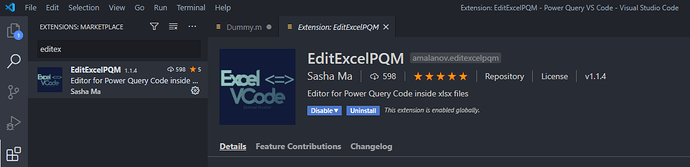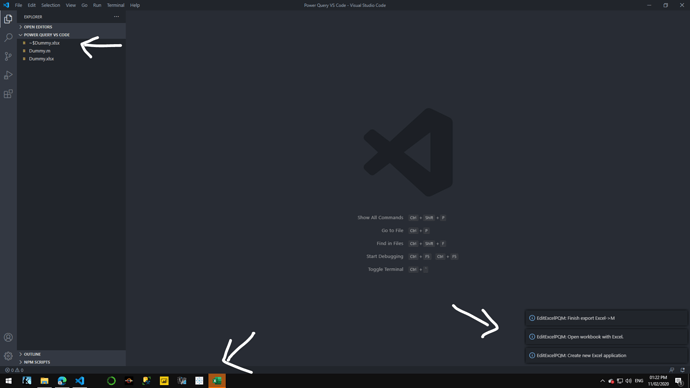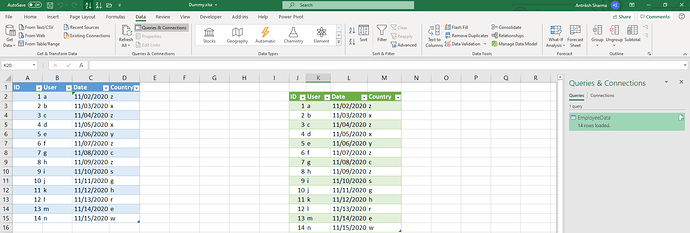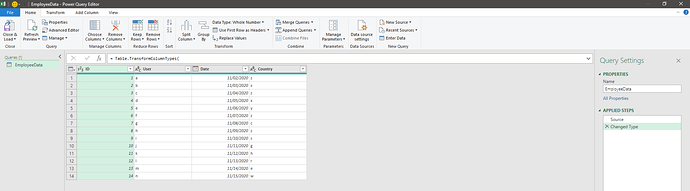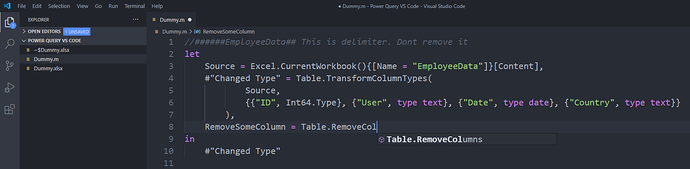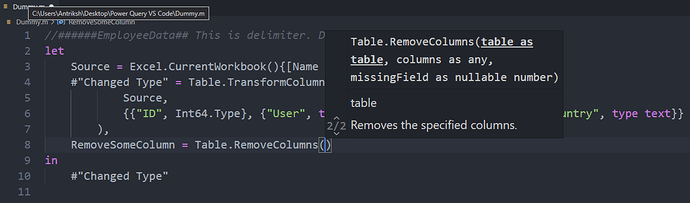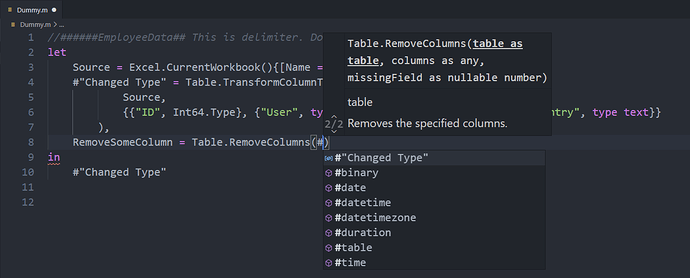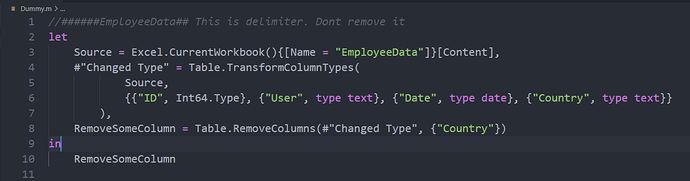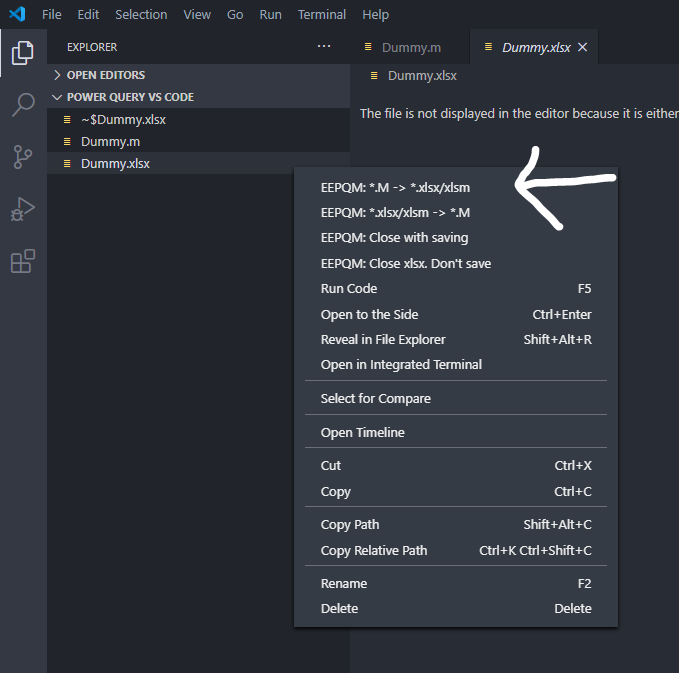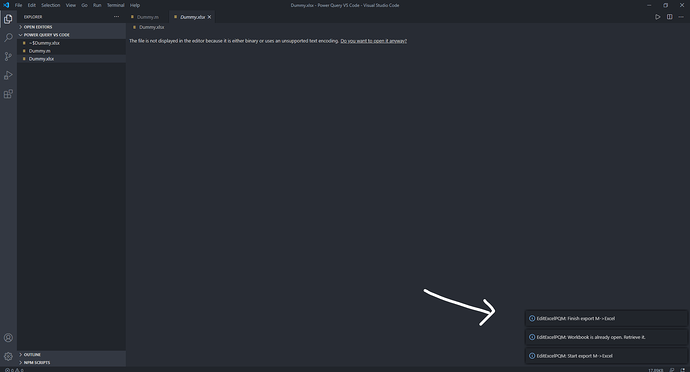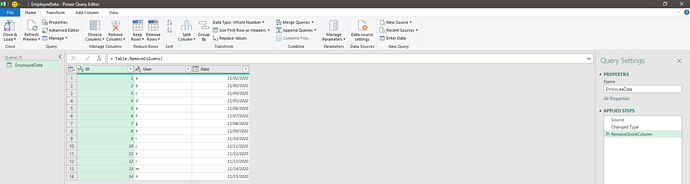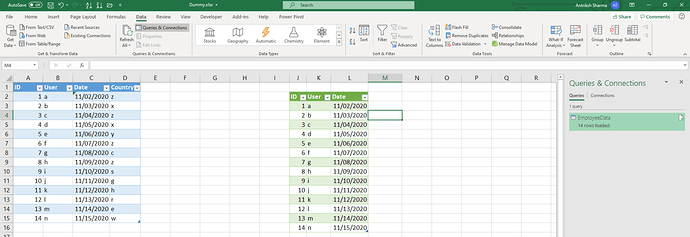Found a new PQ editor in VSCODE that allows you to edit the M code in an excel file and then update it, without the need of copy and pasting the final code from VS Code to PQ Editor.
Install the EditExcelPQM extension:
open the folder containing the excel file:
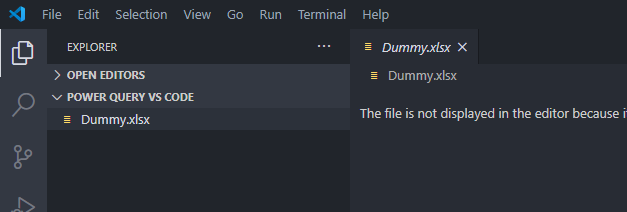
Right click on the file name and select the second option to extract the M code.
It will then create M file in the same directory and will open the Excel file.
Here is the data that I have created and loaded in the dummy file:
Now let’s edit some M code in the file created by this extension
It also has intellisense feature:
Once you are done with the changes save the file:
Right click the file name and select the first option:
go back to Excel and refresh the queries and you will see the modified M code/step: