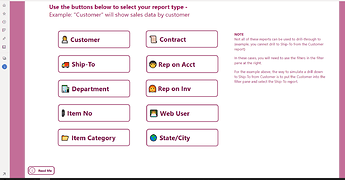One final update to this post - I have redesigned the report mentioned at the end of my last post, and as you can see, there are now NO tabs showing in the viewer mode on the server - because the report has only one page that is not hidden.
However, each of the buttons you see do actually work, and they take the user to the appropriate page.
Once the user is done with the page, they have a ‘back’ button to return them to this main page.
And yes, there is even a hidden button, that only appears for some users.