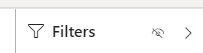@5thGreen, have you considered hiding all of the report pages, and creating a bookmarks pane that can expand/collapse (with a bookmark).
The bookmark pane would have to be on all of your pages to really work.
Here is a link to a forum post discussing hidden pages: Power bi toggle button to hide or unhide page - #10 by Heather
And this video from Havens Consulting demonstrates the technique, but for a slicer pane.
Finally - I’ve added a bookmarks pane to “Bookmark Page Navigation” in the attached sample.
Hidden Page Navigation.pbix (60.5 KB)
Regarding your question on hiding the Filters panel, I know that when publishing to the service, all you have to do is click the little eye icon to make it invisible to end-users. I don’t have experience with embedding, so I don’t know that it works the same there.