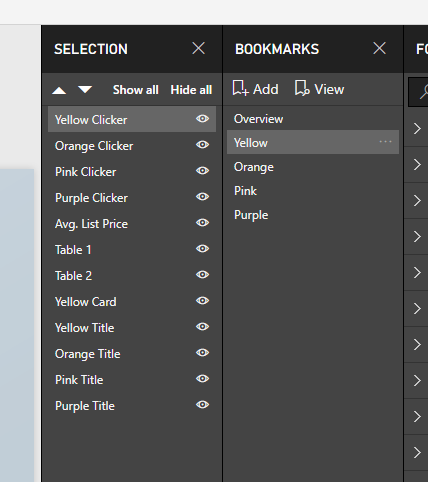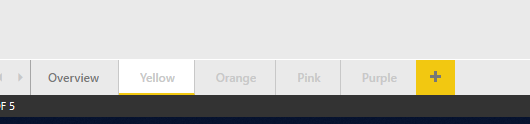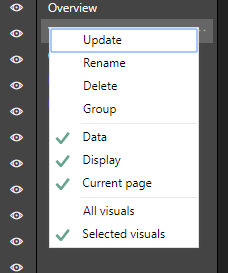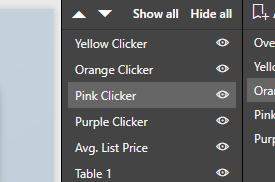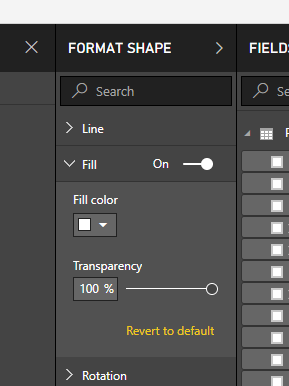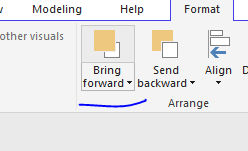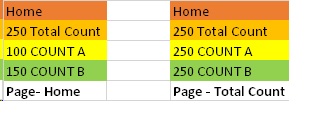Hello All:
Based on below link i tried to create of my own rather than using the template and still my navigation menu is not working. i want to understand how exactly it was done\created based on link shown below.
I created color bar using symbols in Power BI, that didn’t helped. I created the color bar and saved that as PNG file & that didn’t worked too.
But if you download that sunset template and you will see that navigation menu is working fantastically fine.
If you can please give me any pointer or lead, that will be great help.
Thanking you in advance and any help is greatly appreciated.
Just had a look and wanted to check, are you utlizing also the bookmarks?
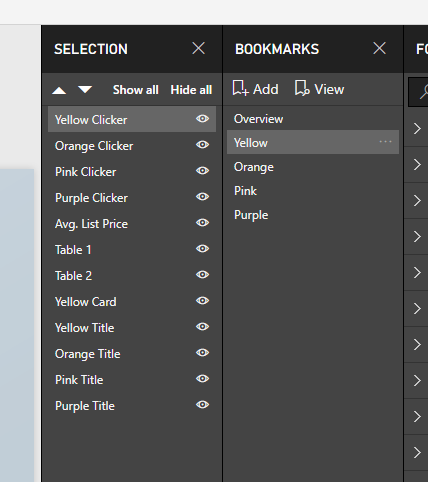
Also there’s 4 pages setup here, have you got those as well
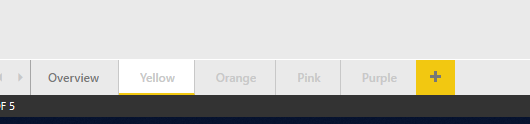
This is how the bookmarks operate across the 4 pages.
Let me know.
Thanks
Thank you Sam for your reply. Yes, i am using bookmark & based on that template i have seen how bookmark operates across all pages.
I have gone thru template thoroughly & created new template of my own from scratch & one thing that is not working is if you hover the mouse on one of the color on the left you will see “CTRL+click here to follow link” this is not working on my newly created navigation menu. want to understand what i am missing over here or there steps that can help me to resolve the issue.
Just as this is a process of elimination as I’m not 100% sure what the issue is right now
Have you got the same things ticked here?
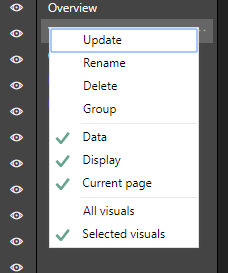
I’ve been playing around with the demo as well and it seems to work when all this is operating
And all similar here as well?
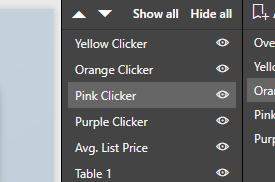
Also do you have the shape in the front and have this transparency on it?
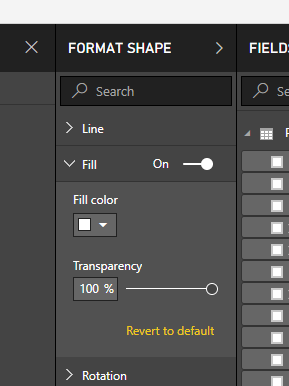
You would need to make sure this overlays the card by bringing in to the front (that is how it’s set up)
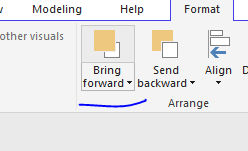
If all these are in place I can’t see why else there is a problem.
Let me know how you go
Thank you Sam very very much, issue is resolved.
never thought overlays of the card will be problem maker.
I brought shape to the front & that resolved.
Thank you again.
Hello Sam:
Another problem i am facing in navigation menu that the total that i am displaying is changing the moment i do “CTRL + click” to navigate on another page.
For example if you based on attached screenshot Home Page is showing correct total values for Count A & B. After i do “CTRL + click” on Total Count page the all values changes to inital Total value which is 250. this change happens in Home page & also on Total Count page. I am trying to figuring that out what might be causing?
Any help is greatly appreciated.
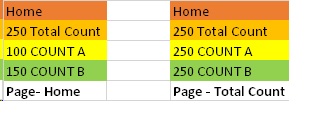
Would it be possible to actually see the model here?
To me this looks like it’s all about the context of the calculation. (It always is basically if you aren’t getting the result you expect)
Want are the actual formula as well that are causing the problem? As they could be the issue here also.
Some more images of the results, formula, model will be helpful here.
Chrs