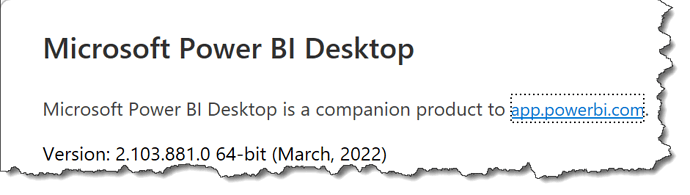I have just updated Power BI desktop to March 2022 version but when I try to run it I get a long error message, see below. I then uninstalled and reinstalled the previous version but I get exactly the same message, so I now have no Power BI at all.
Any help gratefully received.
Message begins---------------------------------------------------
Feedback Type:
Frown (Error)
Error Message:
Resolution of the dependency failed, type = “Microsoft.PowerBI.Client.Windows.MainForm”, name = “(none)”.
Exception occurred while: Calling constructor Microsoft.PowerBI.Client.Windows.MainForm(Microsoft.Mashup.Client.UI.Shared.ILegacyUIHost uiHost, Microsoft.Mashup.DocumentServices.IExceptionHandler exceptionHandler, Microsoft.PowerBI.Client.Shared.IPowerBISettings powerBISettings, Microsoft.PowerBI.Client.Windows.IBrowserFactory browserFactory, Microsoft.PowerBI.Client.Windows.Services.IPowerBITelemetryService telemetryService, Microsoft.PowerBI.Client.Windows.Services.IPowerBIWindowServiceFactory windowServiceFactory, Microsoft.PowerBI.Client.Windows.Services.IUIBlockingService uiBlockingService, Microsoft.PowerBI.Client.Windows.Services.IEventAggregationService eventAggregationService).
Exception is: TypeInitializationException - The type initializer for ‘Microsoft.PowerBI.Client.Windows.RibbonCommandSearcher’ threw an exception.
At the time of the exception, the container was:
Resolving Microsoft.PowerBI.Client.Windows.MainForm,(none)
Calling constructor Microsoft.PowerBI.Client.Windows.MainForm(Microsoft.Mashup.Client.UI.Shared.ILegacyUIHost uiHost, Microsoft.Mashup.DocumentServices.IExceptionHandler exceptionHandler, Microsoft.PowerBI.Client.Shared.IPowerBISettings powerBISettings, Microsoft.PowerBI.Client.Windows.IBrowserFactory browserFactory, Microsoft.PowerBI.Client.Windows.Services.IPowerBITelemetryService telemetryService, Microsoft.PowerBI.Client.Windows.Services.IPowerBIWindowServiceFactory windowServiceFactory, Microsoft.PowerBI.Client.Windows.Services.IUIBlockingService uiBlockingService, Microsoft.PowerBI.Client.Windows.Services.IEventAggregationService eventAggregationService)
Stack Trace:
Microsoft.Practices.Unity.ResolutionFailedException
at Microsoft.Practices.Unity.UnityContainer.DoBuildUp(Type t, Object existing, String name, IEnumerable`1 resolverOverrides)
at Microsoft.Practices.Unity.UnityContainer.Resolve(Type t, String name, ResolverOverride[] resolverOverrides)
at Microsoft.Practices.Unity.UnityContainerExtensions.Resolve[T](IUnityContainer container, ResolverOverride[] overrides)
at Microsoft.Mashup.Host.Document.DependencyInjectionService.Resolve[T](String name)
at Microsoft.PowerBI.Client.Program.<>c__DisplayClass4_1.b__2()
at Microsoft.PowerBI.Client.Windows.IExceptionHandlerExtensions.<>c__DisplayClass3_0.b__0()
at Microsoft.Mashup.Host.Document.ExceptionHandlerExtensions.HandleExceptions(IExceptionHandler exceptionHandler, Action action)
Stack Trace Message:
Resolution of the dependency failed, type = “Microsoft.PowerBI.Client.Windows.MainForm”, name = “(none)”.
Exception occurred while: Calling constructor Microsoft.PowerBI.Client.Windows.MainForm(Microsoft.Mashup.Client.UI.Shared.ILegacyUIHost uiHost, Microsoft.Mashup.DocumentServices.IExceptionHandler exceptionHandler, Microsoft.PowerBI.Client.Shared.IPowerBISettings powerBISettings, Microsoft.PowerBI.Client.Windows.IBrowserFactory browserFactory, Microsoft.PowerBI.Client.Windows.Services.IPowerBITelemetryService telemetryService, Microsoft.PowerBI.Client.Windows.Services.IPowerBIWindowServiceFactory windowServiceFactory, Microsoft.PowerBI.Client.Windows.Services.IUIBlockingService uiBlockingService, Microsoft.PowerBI.Client.Windows.Services.IEventAggregationService eventAggregationService).
Exception is: TypeInitializationException - The type initializer for ‘Microsoft.PowerBI.Client.Windows.RibbonCommandSearcher’ threw an exception.
At the time of the exception, the container was:
Resolving Microsoft.PowerBI.Client.Windows.MainForm,(none)
Calling constructor Microsoft.PowerBI.Client.Windows.MainForm(Microsoft.Mashup.Client.UI.Shared.ILegacyUIHost uiHost, Microsoft.Mashup.DocumentServices.IExceptionHandler exceptionHandler, Microsoft.PowerBI.Client.Shared.IPowerBISettings powerBISettings, Microsoft.PowerBI.Client.Windows.IBrowserFactory browserFactory, Microsoft.PowerBI.Client.Windows.Services.IPowerBITelemetryService telemetryService, Microsoft.PowerBI.Client.Windows.Services.IPowerBIWindowServiceFactory windowServiceFactory, Microsoft.PowerBI.Client.Windows.Services.IUIBlockingService uiBlockingService, Microsoft.PowerBI.Client.Windows.Services.IEventAggregationService eventAggregationService)
Invocation Stack Trace:
at Microsoft.Mashup.Host.Document.ExceptionExtensions.GetCurrentInvocationStackTrace()
at Microsoft.Mashup.Client.UI.Shared.StackTraceInfo…ctor(String exceptionStackTrace, String invocationStackTrace, String exceptionMessage)
at Microsoft.PowerBI.Client.Windows.Telemetry.PowerBIUserFeedbackServices.GetStackTraceInfo(Exception e)
at Microsoft.PowerBI.Client.Windows.Telemetry.PowerBIUserFeedbackServices.ReportException(IWindowHandle activeWindow, IUIHost uiHost, FeedbackPackageInfo feedbackPackageInfo, Exception e, Boolean useGDICapture)
at Microsoft.Mashup.Client.UI.Shared.UnexpectedExceptionHandler.<>c__DisplayClass14_0.b__0()
at Microsoft.Mashup.Client.UI.Shared.UnexpectedExceptionHandler.HandleException(Exception e)
at Microsoft.PowerBI.Client.PowerBIUnexpectedExceptionHandler.HandleException(Exception e)
at Microsoft.Mashup.Host.Document.ExceptionHandlerExtensions.HandleExceptions(IExceptionHandler exceptionHandler, Action action)
at Microsoft.PowerBI.Client.Program.Main(String[] args)
PowerBINonFatalError:
{“AppName”:“PBIDesktop”,“AppVersion”:“2.103.881.0”,“ModuleName”:“Microsoft.PowerBI.Client.Windows.dll”,“Component”:“Microsoft.PowerBI.Client.Windows.RibbonCommandSearcher”,“Error”:“System.TypeInitializationException”,“MethodDef”:".ctor",“ErrorOffset”:“0”}
InnerException0.Stack Trace Message:
The type initializer for ‘Microsoft.PowerBI.Client.Windows.RibbonCommandSearcher’ threw an exception.
InnerException0.Stack Trace:
at Microsoft.PowerBI.Client.Windows.RibbonCommandSearcher…ctor(String indexFolderPath, IPowerBITelemetryService telemetryService)
at Microsoft.PowerBI.Client.Windows.RibbonSearchHostService…ctor(HostServiceDispatcher dispatcher, IPromiseStore promiseStore, IPowerBITelemetryService telemetryService, IApplicationConstants constants, String indexFolderName)
at Microsoft.PowerBI.Client.Windows.HtmlControls.ReportView.MinervaInterop.ReportViewInteropHost…ctor(Form form, IBrowserWrapper browserWrapper, IExplorationClientHost explorationClientHost, IReportManager reportManager, ISynchronizedModelOperationQueue synchronizedModelOperationQueue, IModelAuthoringRoutingService modelAuthoringRoutingService, ITelemetryContextProvider telemetryContextProvider, IPowerBITelemetryService telemetryService, ICloudConfigurationManager cloudManager, IUIBlockingService uiBlockingService, IWarningNotificationService warningService, IEventAggregationService eventAggregationService, IFeatureSwitchManager featureSwitchManager, IHostedScriptAsync hostedScript, IExploreClient exploreBackend, IPowerBIConstants powerBIConstants, IPowerBISettings powerBISettings, IPowerBIServiceClient powerBIServiceClient, IAuthenticationUIHandler authenticationUIHandler, IAuthenticationManager authenticationManager, IHttpService httpService, IUISettings uiSettings, IApplicationCommands applicationCommands, Func1 isExplorationLoaded, IAccessibilityService accessibilityService, ILegacyUIHost uiHost, IExceptionHandler exceptionHandler, IPowerBIWindowService windowService, IExternalToolsManager externalToolsManager) at Microsoft.PowerBI.Client.Windows.ReportViewClientHost..ctor(Form form, IBrowserWrapper browserWrapper, ILegacyUIHost uiHost, IExceptionHandler exceptionHandler, IPowerBIWindowService windowService, IEventAggregationService eventAggregationService, IQueryServicesProvider queryServicesProvider, IModelAuthoringRoutingService modelAuthoringRoutingService, IDesktopModelingHost modelingHost, ISynchronizedModelOperationQueue synchronizedModelOperationQueue, SynchronizationContext synchronizationContext, ITelemetryContextProvider telemetryContextProvider, IFeatureSwitchManager featureSwitchManager, IPowerBITelemetryService telemetryService, IReportManager reportManager, IExploreClient exploreClient, IPowerViewService powerViewService, IPowerBIConstants powerBIConstants, IPowerBISettings powerBISettings, ICloudConfigurationManager cloudManager, IUIBlockingService uiBlockingService, IWarningNotificationService warningService, IPowerBIServiceClient powerBIServiceClient, IAuthenticationUIHandler authenticationUIHandler, IAuthenticationManager authenticationManager, IHttpService httpService, IApplicationCommands applicationCommands, IUISettings uiSettings, IAccessibilityService accessibilityService, IExternalToolsManager externalToolsManager, IMinervaModalDialogManager minervaDialogManager, IWebView2VersionUtils webView2VersionUtils) at Microsoft.PowerBI.Client.Windows.Views.ReportView..ctor(Form form, ICefBrowserHost host, ILegacyUIHost uiHost, IPowerBIWindowService windowService, IExceptionHandler exceptionHandler, IEventAggregationService eventAggregationService, IFeatureSwitchManager featureSwitchManager, IPowerBITelemetryService telemetryService, IApplicationCommands applicationCommands, IBrowserFactory browserFactory) at Microsoft.PowerBI.Client.Windows.MainForm.CreateReportView() at Microsoft.PowerBI.Client.Windows.MainForm..ctor(ILegacyUIHost uiHost, IExceptionHandler exceptionHandler, IPowerBISettings powerBISettings, IBrowserFactory browserFactory, IPowerBITelemetryService telemetryService, IPowerBIWindowServiceFactory windowServiceFactory, IUIBlockingService uiBlockingService, IEventAggregationService eventAggregationService) at BuildUp_Microsoft.PowerBI.Client.Windows.MainForm(IBuilderContext ) at Microsoft.Practices.ObjectBuilder2.BuildPlanStrategy.PreBuildUp(IBuilderContext context) at Microsoft.Practices.ObjectBuilder2.StrategyChain.ExecuteBuildUp(IBuilderContext context) at Microsoft.Practices.Unity.UnityContainer.DoBuildUp(Type t, Object existing, String name, IEnumerable1 resolverOverrides)
InnerException0.Invocation Stack Trace:
at Microsoft.Mashup.Host.Document.ExceptionExtensions.GetCurrentInvocationStackTrace()
at Microsoft.Mashup.Client.UI.Shared.FeedbackErrorInfo.GetFeedbackValuesFromException(Exception e, String prefix)
at Microsoft.Mashup.Client.UI.Shared.FeedbackErrorInfo.GetFeedbackValuesFromInnerExceptions(Exception e, Int32 depth)
at Microsoft.Mashup.Client.UI.Shared.FeedbackErrorInfo.CreateAdditionalErrorInfo(Exception e)
at Microsoft.Mashup.Client.UI.Shared.FeedbackErrorInfo…ctor(String message, Exception exception, Nullable`1 stackTraceInfo, String messageDetail)
at Microsoft.PowerBI.Client.Windows.Telemetry.PowerBIUserFeedbackServices.ReportException(IWindowHandle activeWindow, IUIHost uiHost, FeedbackPackageInfo feedbackPackageInfo, Exception e, Boolean useGDICapture)
at Microsoft.Mashup.Client.UI.Shared.UnexpectedExceptionHandler.<>c__DisplayClass14_0.b__0()
at Microsoft.Mashup.Client.UI.Shared.UnexpectedExceptionHandler.HandleException(Exception e)
at Microsoft.PowerBI.Client.PowerBIUnexpectedExceptionHandler.HandleException(Exception e)
at Microsoft.Mashup.Host.Document.ExceptionHandlerExtensions.HandleExceptions(IExceptionHandler exceptionHandler, Action action)
at Microsoft.PowerBI.Client.Program.Main(String[] args)
InnerException1.Stack Trace Message:
Method not found: ‘Lucene.Net.Documents.FieldType Lucene.Net.Documents.FieldType.Freeze()’.
InnerException1.Stack Trace:
at Microsoft.PowerBI.Client.Windows.RibbonCommandSearcher…cctor()
InnerException1.Invocation Stack Trace:
at Microsoft.Mashup.Host.Document.ExceptionExtensions.GetCurrentInvocationStackTrace()
at Microsoft.Mashup.Client.UI.Shared.FeedbackErrorInfo.GetFeedbackValuesFromException(Exception e, String prefix)
at Microsoft.Mashup.Client.UI.Shared.FeedbackErrorInfo.GetFeedbackValuesFromInnerExceptions(Exception e, Int32 depth)
at Microsoft.Mashup.Client.UI.Shared.FeedbackErrorInfo.GetFeedbackValuesFromInnerExceptions(Exception e, Int32 depth)
at Microsoft.Mashup.Client.UI.Shared.FeedbackErrorInfo.CreateAdditionalErrorInfo(Exception e)
at Microsoft.Mashup.Client.UI.Shared.FeedbackErrorInfo…ctor(String message, Exception exception, Nullable`1 stackTraceInfo, String messageDetail)
at Microsoft.PowerBI.Client.Windows.Telemetry.PowerBIUserFeedbackServices.ReportException(IWindowHandle activeWindow, IUIHost uiHost, FeedbackPackageInfo feedbackPackageInfo, Exception e, Boolean useGDICapture)
at Microsoft.Mashup.Client.UI.Shared.UnexpectedExceptionHandler.<>c__DisplayClass14_0.b__0()
at Microsoft.Mashup.Client.UI.Shared.UnexpectedExceptionHandler.HandleException(Exception e)
at Microsoft.PowerBI.Client.PowerBIUnexpectedExceptionHandler.HandleException(Exception e)
at Microsoft.Mashup.Host.Document.ExceptionHandlerExtensions.HandleExceptions(IExceptionHandler exceptionHandler, Action action)
at Microsoft.PowerBI.Client.Program.Main(String[] args)
PowerBIUserFeedbackServices_IsReported:
True