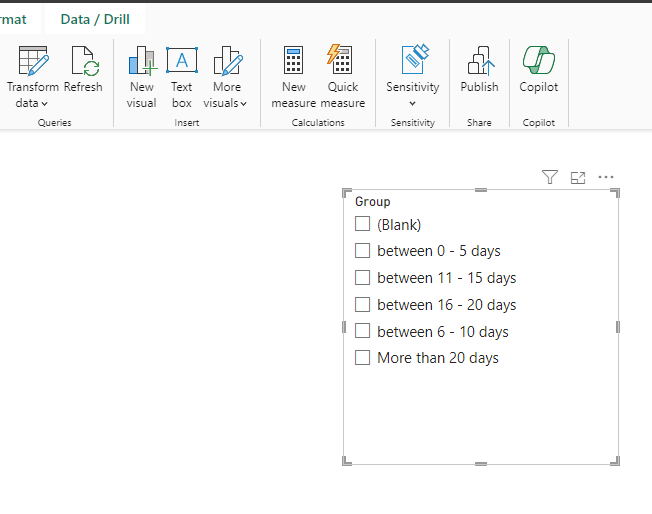I now have a table as you see in the screen-shot which is ordered by Id.
.
Can you see why the drop down slicer is not ordered by Id?
thank you
Hi @arkiboys
Without see your pbix file, we are just taking a guess at it.
Using DataMentor tool built within the Edna Learn portal, this what comes up:
It seems like you’re experiencing an issue with the ordering of a dropdown slicer in Power BI. Here are several common reasons why a slicer might not be ordered as expected:
Possible Reasons for Slicer Order Issues
- Data Type Mismatch: Ensure that the data type of the field used in the slicer is the same as that in the table. A numeric field should not be treated as a text field.
- Sort by Column: The slicer may be sorting based on a different column. In Power BI, you can set the sort order of a column by selecting the column and then using ‘Sort by Column’ on the ribbon to choose the appropriate column (e.g., your Id column).
- Default Sort: Ensure that the slicer is configured to default to sorting by “Id”. You can check the format settings of the slicer to ensure it’s set to sort correctly.
- Data Model Relationships: If there are relationships between tables, the slicer’s order could be affected by these relationships. Ensure that there are no unintended filters or relationships influencing the slicer’s order.
- Unique Values: If the Id column contains duplicates, it might affect how items are displayed in the slicer.
Next Steps
- Check the field settings for the slicer and ensure it is set properly to sort by Id.
- Use the ‘Sort by Column’ feature in Power BI to enforce sorting based on your Id column.
- Review the data types and any relationships in your data model affecting the slicer display.
If you can share more specific information about your model or some additional context, I can provide a more targeted solution!
Please give DataMentor a try in helping you solve your issues
Thanks
Keith
Hi @arkiboys - Need to use “Sort by Column” options i.e. Sort “Group” Column based on “Id”.
Thanks
Ankit J
1 Like