Just need to apply a bit of extra logic in the DAX measure to get the correct total. This revised measure should work for you:
Price Revised Logic =
VAR BasePriceTable = // This creates a virtual table from which we can calculate the correct total price
ADDCOLUMNS( 'Product',
"BasePriceCol", [Price] // This is your measure
)
VAR TotalBasePrice = // This calculates the sum of the price column in our virtual table
SUMX( BasePriceTable, [BasePriceCol] )
RETURN
IF( HASONEVALUE( 'Product'[Product] ), // This tests whether the row being evaluated references a specific product or the total row, and applies the correct measure to each
[Price],
TotalBasePrice
)
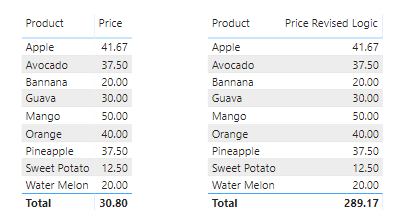
Here’s are a couple of videos where Sam explains this issue in detail:
Hope this is helpful.
- Brian
P.S. thanks very much for providing the PBIX file and a clear explanation of the problem - makes it much easier to assist.
Full solution file attached:
Correcting Grand Total.pbix (45.0 KB)