Hi all
Wondering if someone else has had this particular problem.
When I open Power BI I am getting this error message and at the moment it makes no sense to me how to solve.“Pipe Connection”.
I first installed PBI from Windows App Store got this error. Then uninstalled and reinstalled from the online microsoft site, seems to work fine when I was opening it up. Later on when opening it gives me this error. I’m running it on a Windows 10 PC that well exceeds requirements
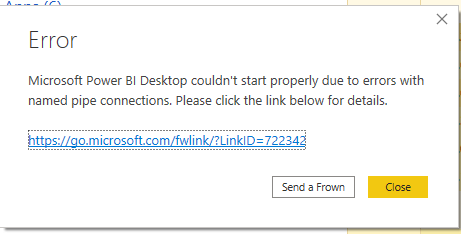
The current fix I am doing now is advice from Adrian who posted on Power BI Community site.
"For the benefit of anyone else that suffers from this problem, there doesn’t appear to be a fix for this currently, but there is a workaround. I sent a frown and got a response just saying to use the suggested solutions in the link.
The easiest way to do this is to right click on the Power BI Desktop desktop shortcut, go to Properties, then Compatibility then tick the box for ‘Run this program as an administrator’. You get prompted every time you open it, but at least it allows you to open .pbix files directly."
Thanks all
Shrik