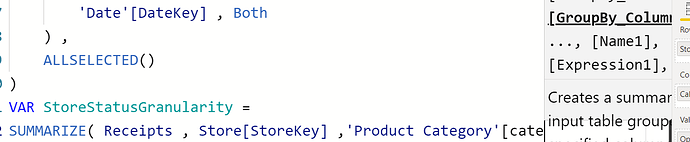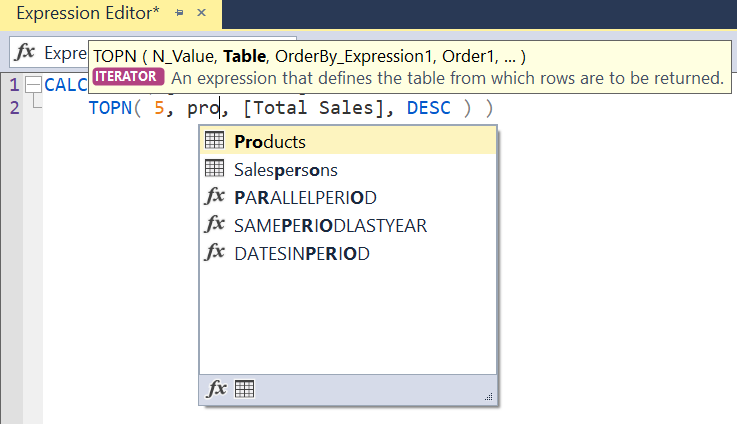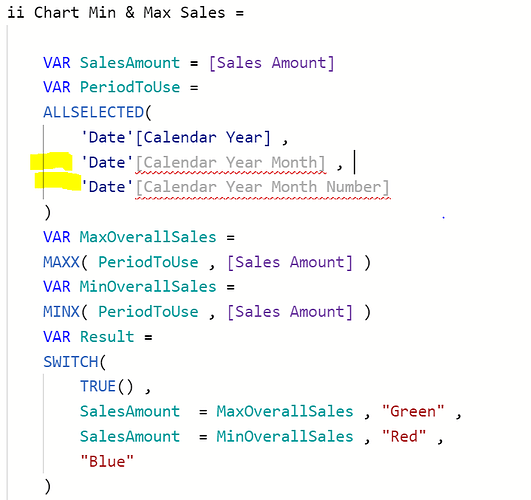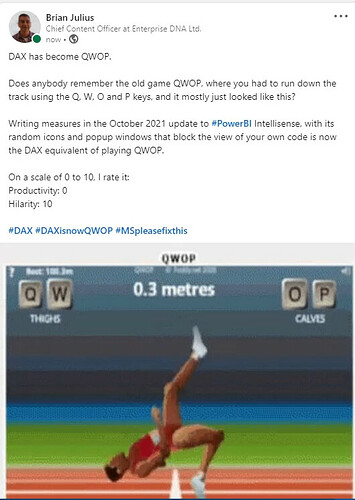Nice little polishing update!
Apparently, there’s also a conditionally-formattable lollipop visual in the October update, but I can’t find it. Has anyone else located it?
- Brian
Thanks for the clarification! I saw a post on LinkedIn this morning that made me think it was now a Microsoft native visual. Thought the lollipop option might have been buried somewhere within the bar chart options…
- Brian
Cool……I bet there won’t be any Paginated Report questions for ages now 
Maybe it’s just me but I find the new measure authoring experience in the October Update to be incredibly frustrating - there are many moments when the various “Helpful” Pop Up boxes obscure entire lines of code and I am getting a little tired already of hitting Esc and find it a real concentration breaker - my thoughts are, if you need to know what a measure does, then just look it up in the DAX guide. Incredibly annoyed by this nonsense. Nice colours, though…
Craig,
I’m giving it a chance, but my initial impressions are similar to yours. However, I do like it in M so I figure it may be just a matter of getting used to it in DAX. But what’s up with those icons? A wrench for fields? A folder for variables? It’s like Intellisense has become a weird Rorschach test.
I figure if I don’t end up liking it, no big deal since TE3 has better intellisense anyway…
- Brian
Thanks Brian - I’m also trying to give it a chance but when you get this you just want to cry into your hands - I think they made need to give this a rethink because this is going to drive you nuts eventually.
@Craig ,
Yeah, that ain’t good…
One thing I will credit Microsoft with is when they make a major gaffe on Power BI, they do frequently listen to the community and fix it. Like the incredibly ill-advised swap of new meansure /new column on the menu a few months ago that had all of us unintentionally choosing calculated columns for a month.
And as I mentioned, you can always travel to the magical wonderland where Intellisense stays out of your way, provides useful additional info, and the icons actually mean something…
- Brian
Thanks and Noted Brian - I have a subscription to the amazing TE3. I’ve just discovered this, though , and it looks like ALLSELECTED() is not able to accept more than one column inside of a variable and I don’t think TE3 can rescue me from that scenario - must be a bug.
Craig.
Craig,
The problem is your syntax on ALLSELECTED. Here’s how to select multiple columns:
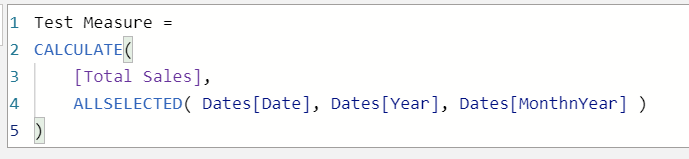
- Brian
Brian,
Nothing wrong with the syntax. I have put ALLSELECTED() into a variable to re-use and call later in other variables as a table filter instead of typing it out each time - hey, that’s what variables are for, right? Try it yourself in a variable.
Craig.
Put the table filter to your calculate into a variable and try it again, make sure you’re seated, first.
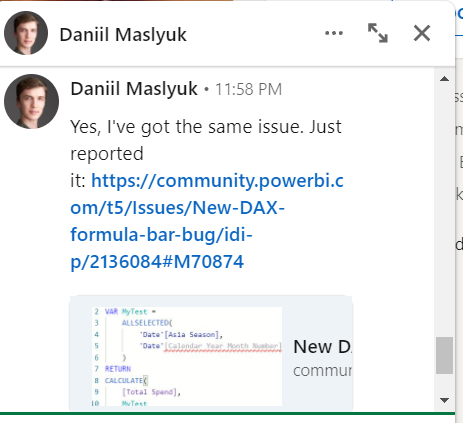
Daniil has just reported it - I also contacted him. Let’s see what happens. Hopefully I don’t find anything else wrong with it tonight, at least…
My apologies - I was doing a couple of things at once, and thought you’d repeated the ALLSELECTED. You are absolutely correct - weird bug.
- Brian
@Craig ,
You were right - I was being far too charitable earlier. The more DAX I write under the Oct 2021 update, the more I realize that feature should never have gone to production.
- Brian
New bug fix has been released 28th October, taking version to 2.98.1004.0 details:
- Formula bar fixes:
- “best” available list will be shown as the suggestion list;
- the parameter hints intellisense widget will cover function contents for multi-line measures;
- DAX intellisense service is updated to set the right UI culture and respect localized DAX separate options;
- the parameter hints will be shown when a suggestion is accepted;
- error won’t be thrown for table names that start with “’”;
- few icons are added to the suggestions list to make the suggestion clear and avoid confusion;
- missing function parameter information is added for some DAX functions and now intellisense works for them;
- the latest icon files will be shown for variable and enum formula bar icons.
Well @DavieJoe, I’ve been eagerly awaiting the SWITCH function improvement. For a couple of years in fact!
One of my main uses of Power BI is an accounting PBIX/App which has a SWITCH statement that works some very different DAX in each SWITCH option to arrive at various KPIs, PL amounts, balance sheet numbers etc.
V slow a couple of years ago. More because I was a newbie. But managed to get it down to 3 second report refresh. The Oct update now has that DAX running at about 1.5/1.8s.
So pretty pleased. But you’re right the rest of it wasn’t exciting.
Pete