Looking forward to the rating of this months update
![]()
![]() or
or ![]()
![]()
Looking forward to the rating of this months update
![]()
![]() or
or ![]()
![]()
I’ll be eager to hear if other folks feel differently and I’ve missed something cool here, but for the first time ever, I can’t find anything at all to get excited about in this month’s update. That being said, the September update was so great that the positive vibe carries over into October.
But based on October alone, I rate this one “ugly sweater I will stick in the drawer and likely never wear”.
– Brian
For me, this should be useful: Admin - Users GetUserArtifactAccessAsAdmin - REST API (Power BI Power BI REST APIs) | Microsoft Docs
Returns a list of artifacts that the given user have access to in the powerbi service.
Also:
ODBC support for paginated reports.
Do we have a forum category for all things Paginated?..
Heat map layer - Azure Maps Visual
Google Analytics Connector update
Don’t think we do have a Paginated Reports category, might be useful.
OK, this is pretty nice - DAX intellisense gets the M intellisense visual treatment…
@marcster_uk and @DavieJoe - I will talk with the forum administrators about setting up a paginated reports forum category. I think that’s a good idea.
Nice little polishing update!
Apparently, there’s also a conditionally-formattable lollipop visual in the October update, but I can’t find it. Has anyone else located it?
Thanks for the clarification! I saw a post on LinkedIn this morning that made me think it was now a Microsoft native visual. Thought the lollipop option might have been buried somewhere within the bar chart options…
Cool……I bet there won’t be any Paginated Report questions for ages now 
Maybe it’s just me but I find the new measure authoring experience in the October Update to be incredibly frustrating - there are many moments when the various “Helpful” Pop Up boxes obscure entire lines of code and I am getting a little tired already of hitting Esc and find it a real concentration breaker - my thoughts are, if you need to know what a measure does, then just look it up in the DAX guide. Incredibly annoyed by this nonsense. Nice colours, though…
Craig,
I’m giving it a chance, but my initial impressions are similar to yours. However, I do like it in M so I figure it may be just a matter of getting used to it in DAX. But what’s up with those icons? A wrench for fields? A folder for variables? It’s like Intellisense has become a weird Rorschach test.
I figure if I don’t end up liking it, no big deal since TE3 has better intellisense anyway…
@Craig ,
Yeah, that ain’t good…
One thing I will credit Microsoft with is when they make a major gaffe on Power BI, they do frequently listen to the community and fix it. Like the incredibly ill-advised swap of new meansure /new column on the menu a few months ago that had all of us unintentionally choosing calculated columns for a month.
And as I mentioned, you can always travel to the magical wonderland where Intellisense stays out of your way, provides useful additional info, and the icons actually mean something…
Craig,
The problem is your syntax on ALLSELECTED. Here’s how to select multiple columns:
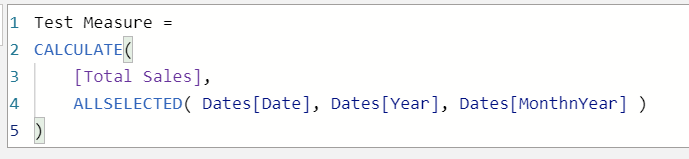
Brian,
Nothing wrong with the syntax. I have put ALLSELECTED() into a variable to re-use and call later in other variables as a table filter instead of typing it out each time - hey, that’s what variables are for, right? Try it yourself in a variable.
Craig.