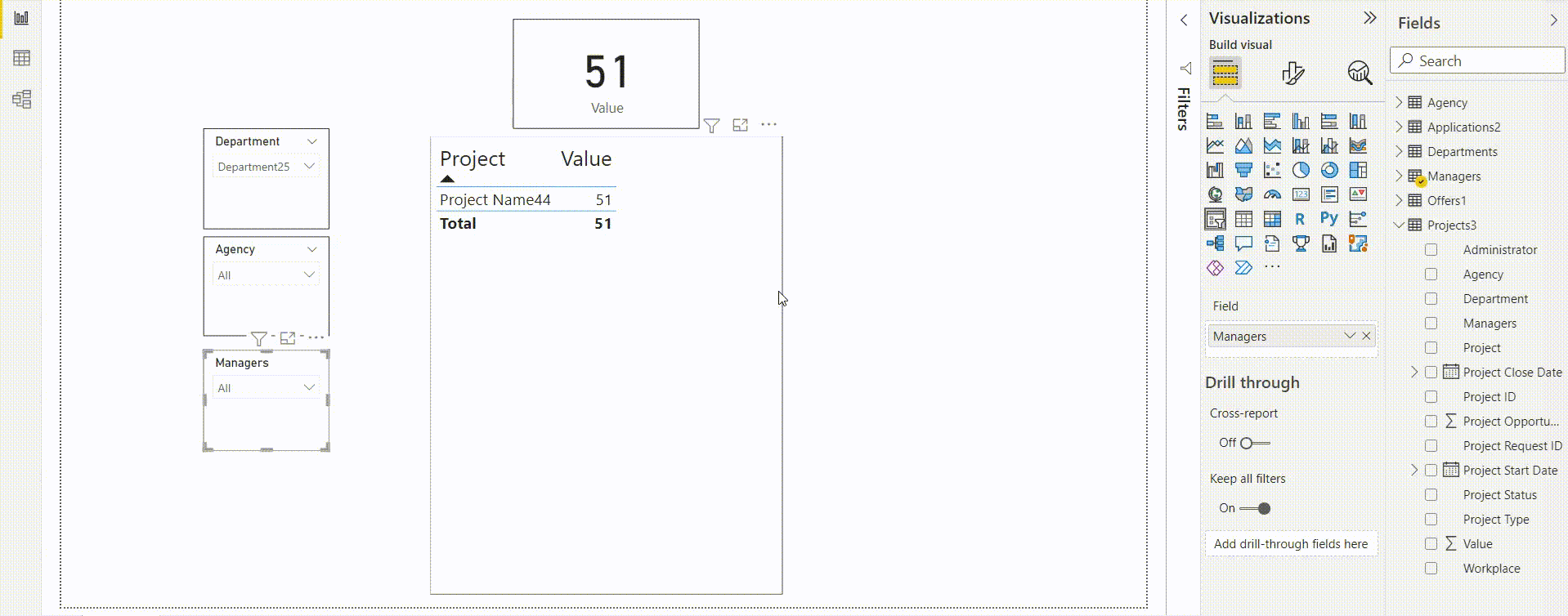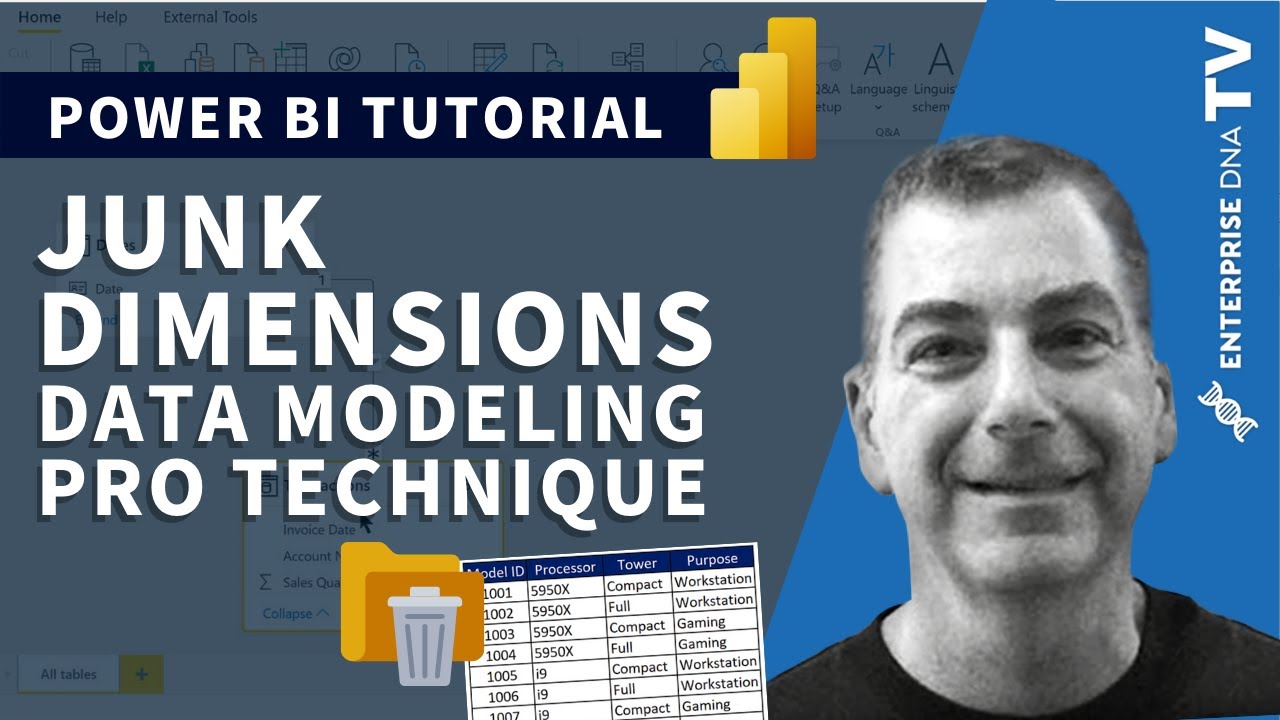Hi there,
First I want to say that I saw the two Power Apps solutions for cascading dropdowns, but I would like to know how to do this in plain old Power BI and without resorting to bi-directional relationships or a drastic model change.
So, in simple terms, I would like my dropdowns to filter each other so the user doesn’t have to wade through lots of unrelated options. For example: in my attached file you’ll see that if a Department is selected, the other dropdown lists do not adjust their lists to only include relevant Agencies and Managers, and vice versa. So, if the user selects Department25, the Agency dropdown should only have Agency49 in its list and the Manager dropdown list should only have Manager11. If the user selects Department21, the Agency dropdown should only have Agency25, Agency43, and Agency45 in its list and the Manager dropdown list should only have Manager30, Manager49, and Manager50. And so forth… Also, assume the dropdown lists are from different lookup tables.
Hope you get the idea and can help with this one!
Cascade Dropdowns.zip (189.1 KB)