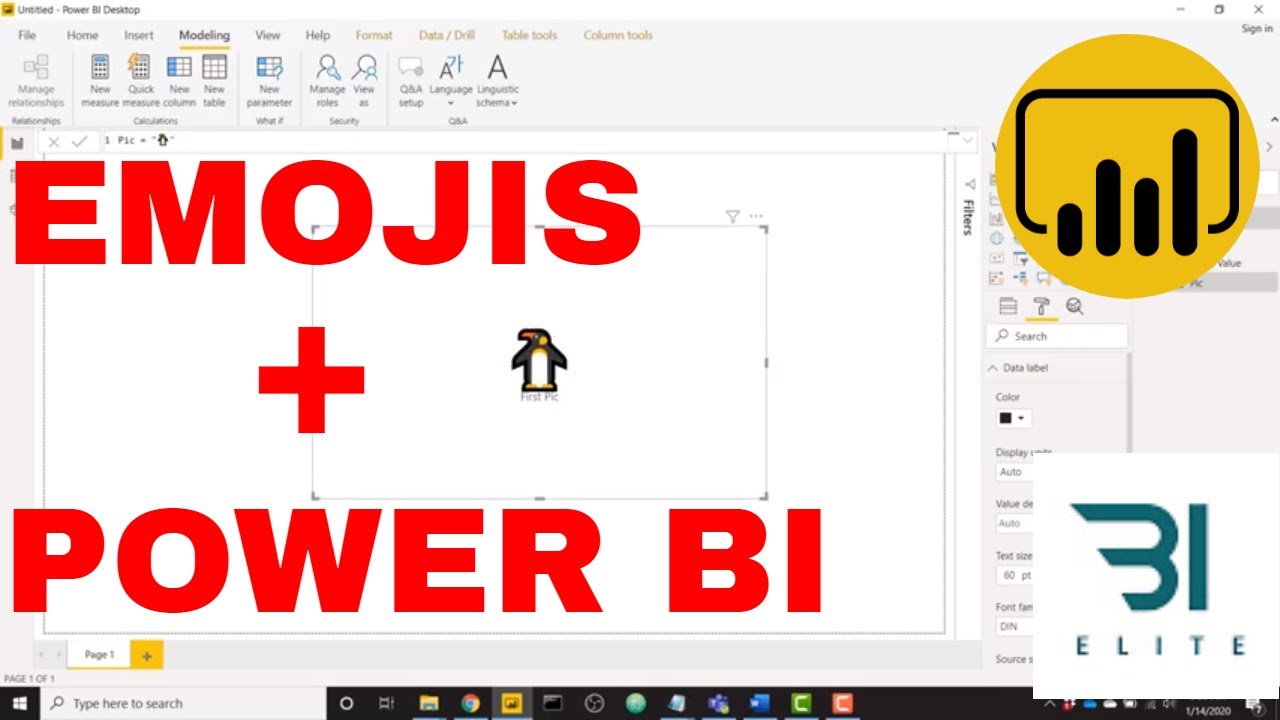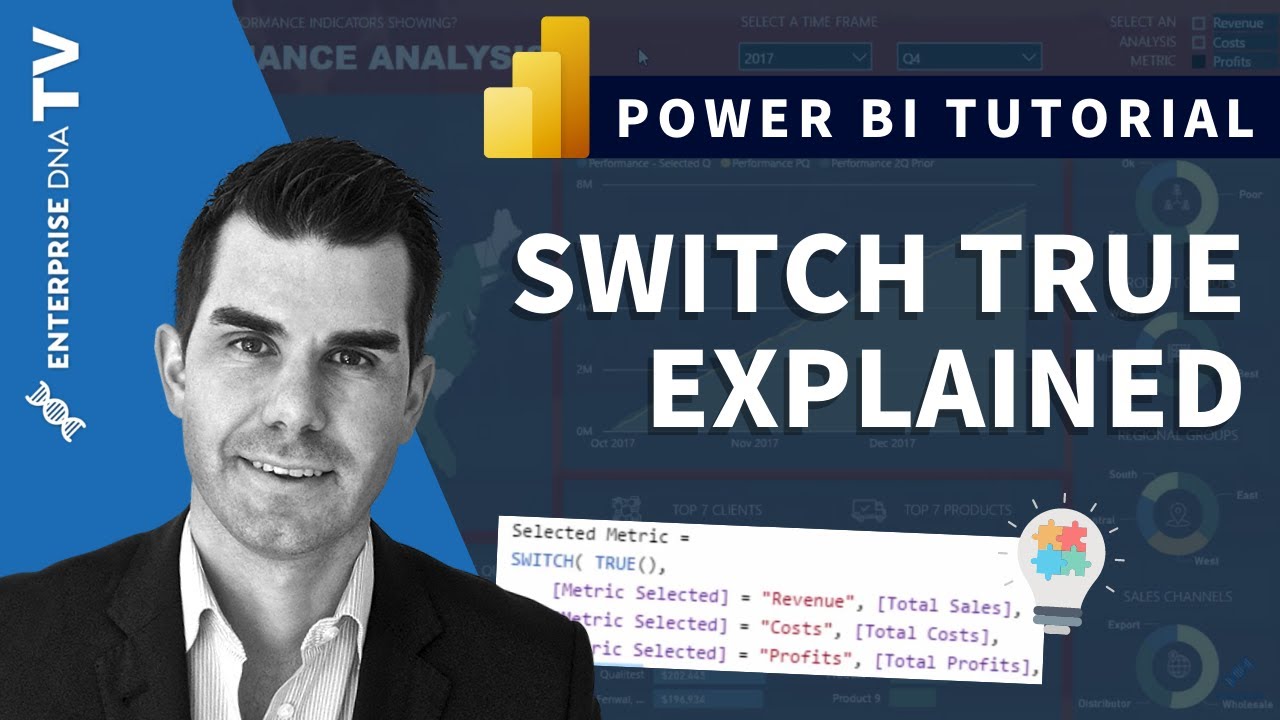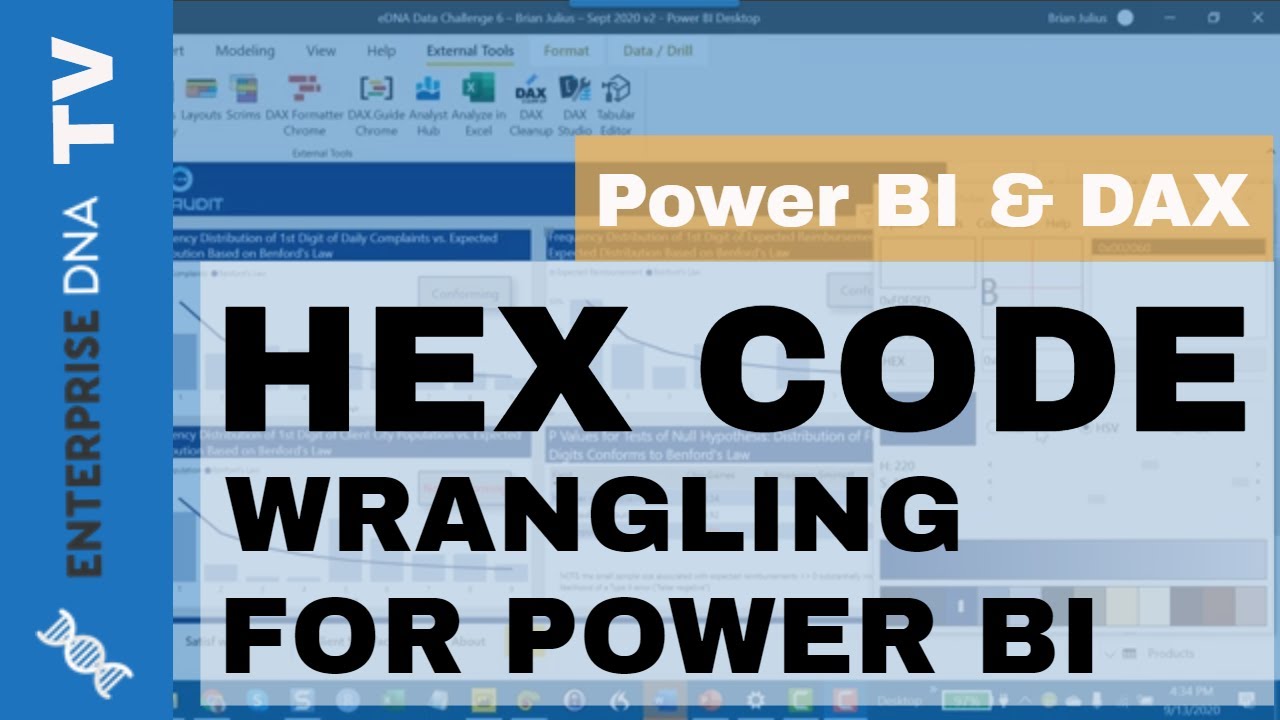BrianJ
November 11, 2021, 7:49pm
2
All,
Here are the Suggested Learning Resources for PBI Accelerator #7 . Quite an interesting group I think, particularly if you’re not accustomed to doing your conditional formatting via DAX through the Field Value option.
Use of DAX/Field Value to Do Conditional Formatting In Power BI
Here, In the article, I am going to share a very general use case i.e to show a message that slicer is not selected on the top of a visual if nothing is selected in the slicer. Showing and Hiding Visuals such as Table/Gauge/Matrix is generally used...
3 Ways to Add Emojis in Power BI
Using SWITCH TRUE Logic in Power BI
Color Names Supported In Power BI Conditional Formatting
Easy Hex Code Wrangling for Power BI
Highlighting a Row - Table:
@Stefan ,
Great – glad to hear that worked for you. With regard to resources, @sam.mckay just did a terrific deep dive Learning Summit session on advanced visualization that goes through the issues you’re looking for. I’ve also added a couple more useful links below.
[ - YouTube]
Brian
Complex DAX Conditional Formatting Example:
I hava matrix looking at course attendance at a college and the calculations are all working fine. I have been asked to do some conditional formatting based on the previous value (red is where attendance is lower than the last week of data, orange is the same, green is better than the previous attendance). Because students attend in different patterns across the year, the week commencing dates may not be consecutive:
[Dates]
You can see here that the value for 02/11/2020 is green because that…
Huge List of Unicode Symbols
This page provides a set of tables for Unicode character symbols, including emojis, emoticons, arrows, music, sports, etc.