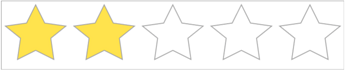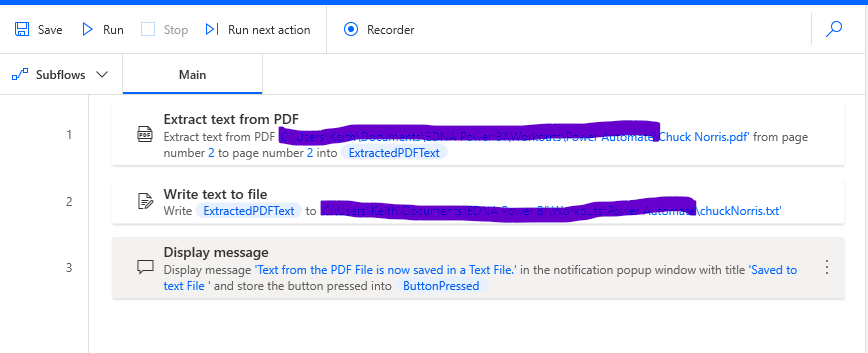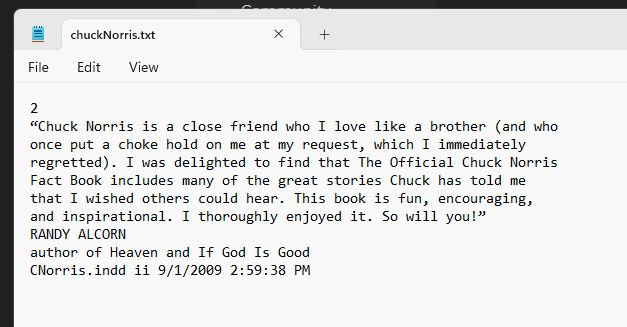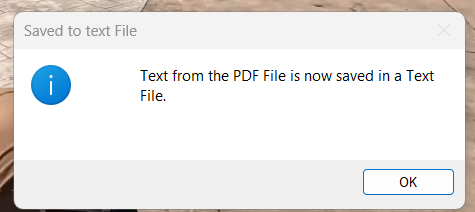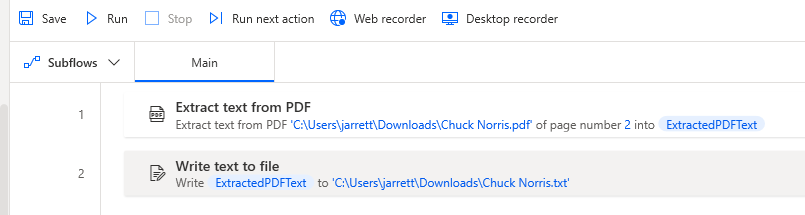In this Workout you will extract data from a pdf file, and write that text to a text file. This can be done in as few as 2 steps.
In the attached pdf file, create a flow that extracts the data from page 2, and then writes that data to the attached .txt file.
Here are the files:
Chuck Norris.txt (492 Bytes)
Chuck Norris.pdf (334.8 KB)
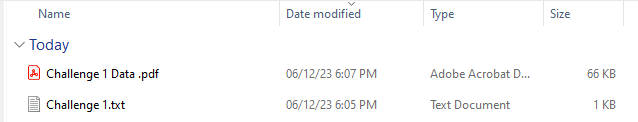
** When posting your results, make sure to blur it out. Include 1 screenshot of the steps of your flow, and 1 for what the text looks like in the .txt file. **
**The solution for this Workout will be posted on 6/25/23 **
Enjoy
Jarrett