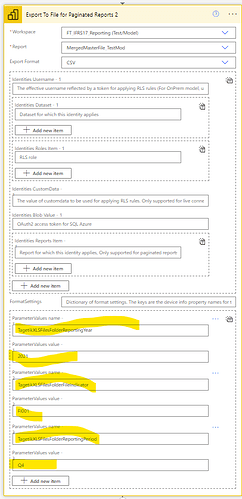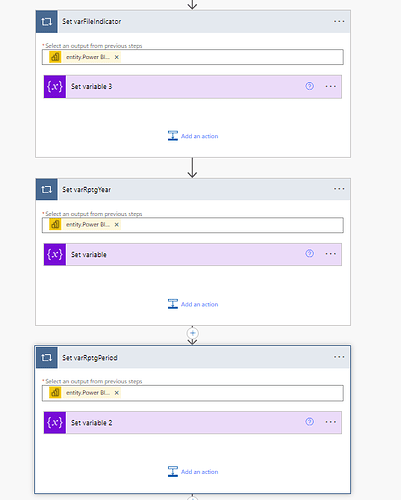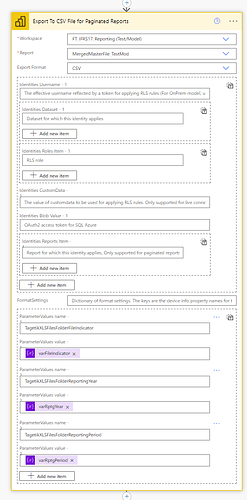I am pulling in multiple files to create one file and am creating an interface in Power BI that includes a button that will run a Power Automate flow. I’m using the ‘Export to File for Paginated Reports’ action because in most cases there are more than 1000 records. Everything is working with exception pulling in parameter values from Power BI. I’m not sure how to format the fields that I’m pulling in to get one value or if I need to grab the 1st value. I wasn’t sure if I should put this in Power Automate or Power BI.
Here is an example of the Action with parameters defined I just need to understand how to get the parameters from Power BI
Thanks
Shawn
Bumping this post for more visibility.
Hi @SMMCDONNELL we noticed that your inquiry was left unsolved for quite some time now.
Looks like your inquiry was out of the experts and users’ bounds.
We strive to answer ALL inquiries in the forum. However, if you are sure that you provided all pertinent context to your concerns and read how to use the forum more effectively and still find your question unanswered, you can check out tutorials to learn this yourself as your membership also comes with relevant resources that may help you with your Power BI education.
While our users and experts do as much as reasonable to help you with your inquiries, not all concerns can be attended to especially if there are some learnings to be done. Thank you!
This is the actual solution
I was able to solve this fairly simply after-all - I created these variable
and then placed them in the action in the Flow
1 Like