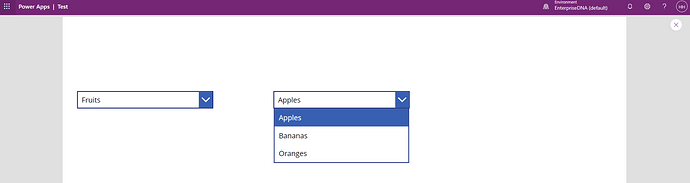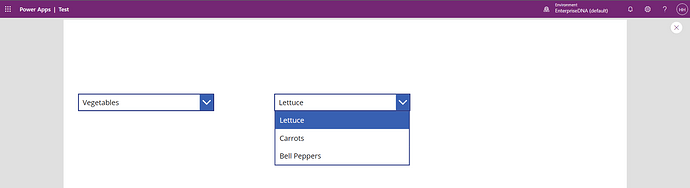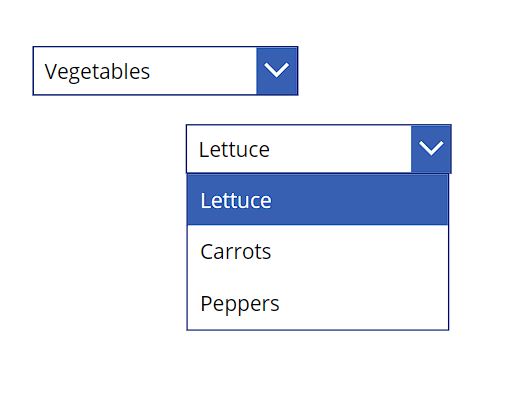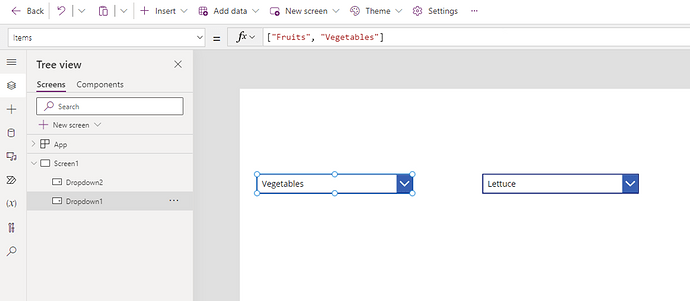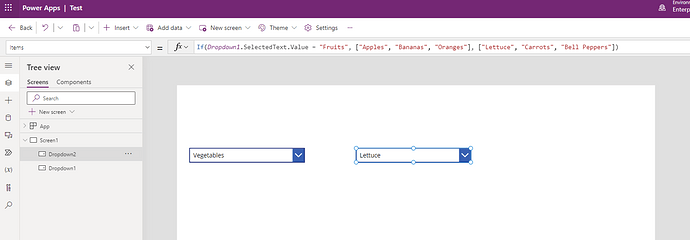In this workout, we will work with cascading filters within Power Apps.
The objective is to create a sample Canvas app that has 2 cascading dropdowns, whereby the choice of one dropdown affects the selection of other dropdowns.
The first dropdown should have the following values: Fruits, Vegetables. The second dropdown should change depend on the first dropdown:
- If the first dropdown has “Fruits” selected, the second dropdown should be “Apples”, “Bananas”, and “Oranges”
- If the first dropdown has “Vegetables” selected, the second dropdown should be “Lettuce”, “Carrots”, and “Bell Peppers”
Please submit your solution in by taking a screenshot of your Power App, showing the “formula” you used on your second dropdown.
Enjoy! Let me know if you have any questions.
Henry