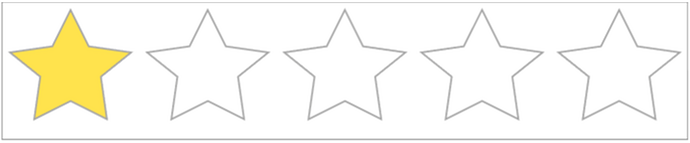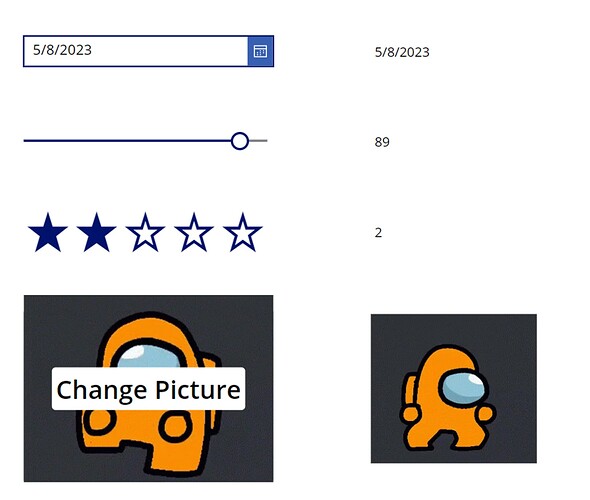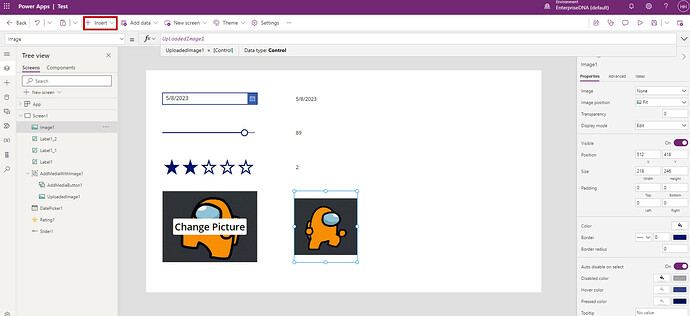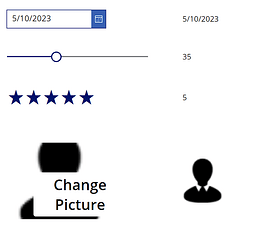In this workout, we will test different ways for users to input data into a table with Power Apps.
The objective is to create a sample Canvas app that has 4 types of Input Controls (Date picker, Slider, Rating, Picture). For each type of input control, create a label that outputs what the user has selected. Here is an example:
Please submit your solution in the by taking a screenshot of your Power App, showing the “formula” you used on one of the labels.
Enjoy! Let me know if you have any questions.
Henry