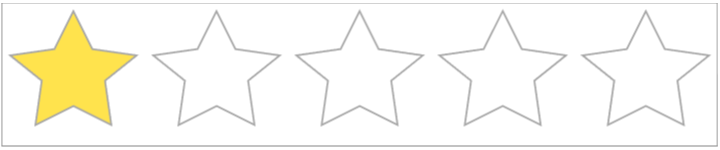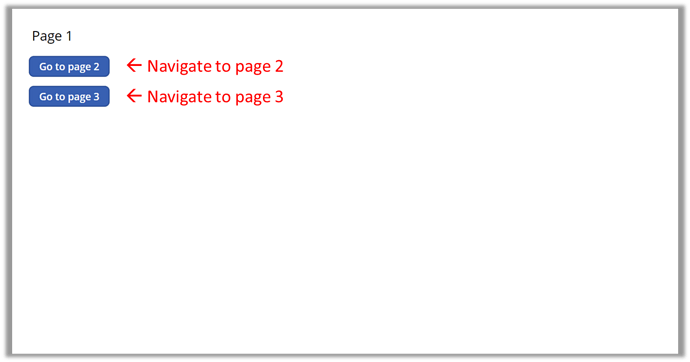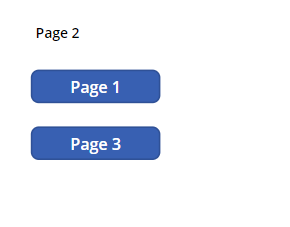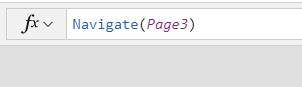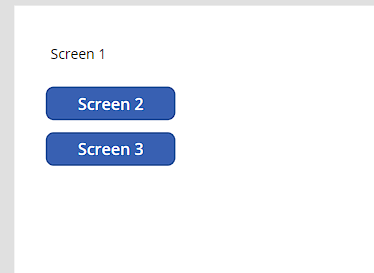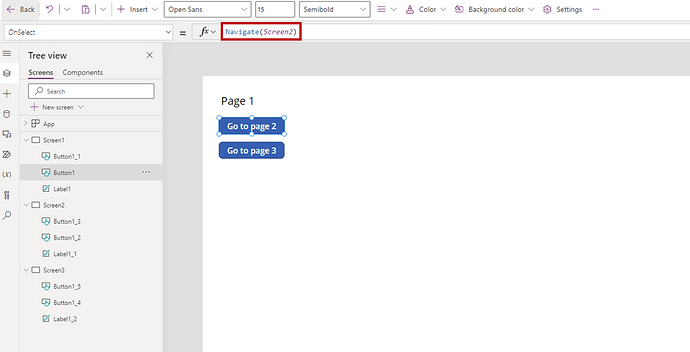In this workout, we will test our Navigation functions.
The objective is to create a sample Canvas app that has 3 pages. Each page should have a title (e.g., Page 1, Page 2, Page 3) and have buttons to enable to the user to navigate to any of the two other pages. A user should be able to use the App and navigate themselves to whatever page they want to go towards. Here is an example:
Please submit your solution in the by taking a screenshot of your Power App, showing the “formula” you used on any of the buttons to navigate users to other pages.
Enjoy! Let me know if you have any questions.
Henry