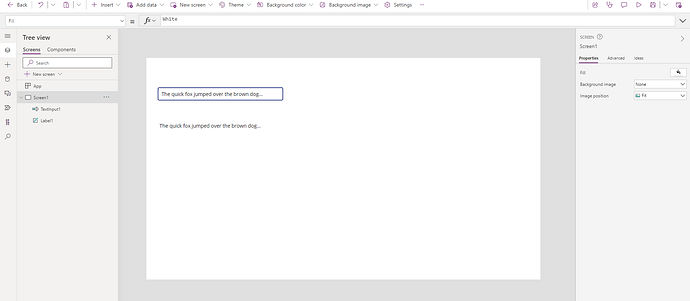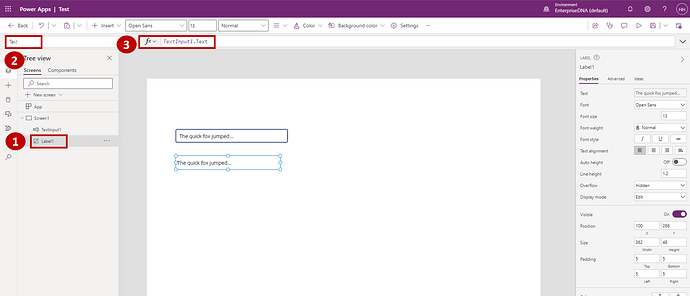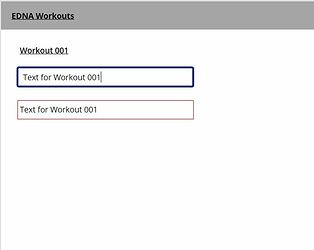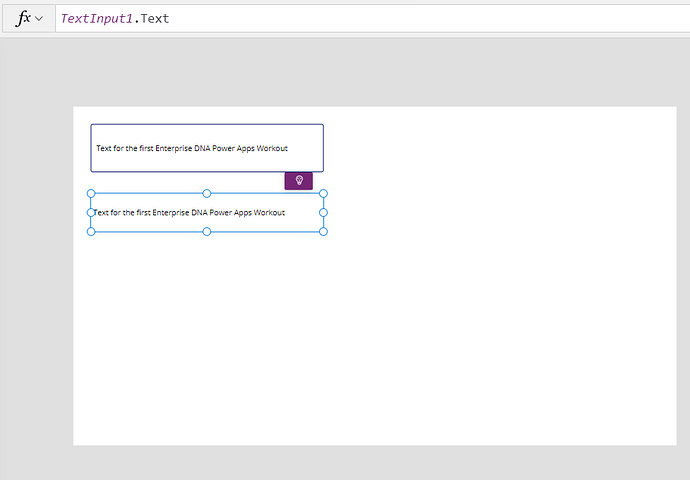In this workout, we will start with a simple task of linking a Text Input and a Text Label.
The objective is to create a sample Canvas app where there are two Controls (a Text Label and a Text Input), and that the Text Label is linked to the Text Input, so that the Text Labels show the exact input that has been entered in the textbox.
Although this App is relatively quick and easy to complete, it will hopefully provide you with some insights into the various actions that can be performed in Power Apps. Please submit your solution in the by taking a screenshot of your Power App, showing the “formula” you used to link the label and textbox together.
Enjoy! Let me know if you have any questions.
Henry