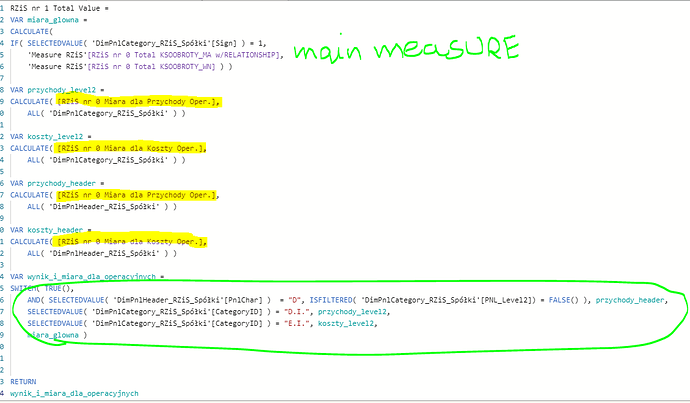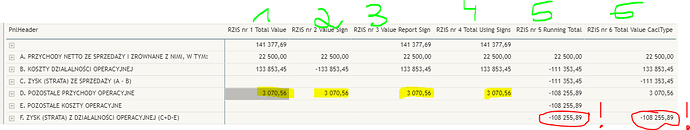Hello again: small_smile:
I have a problem with the PNL report. Unfortunately, it’s not as simple as other PNLs where we just assign accounts to our headers, take measures, and finally get our PNL report. There is one problem in my case: the headear “D” and “E” are the same account numbers, but the values appear in “D” when they are positive and when they are negative they appear in the “E” heading. These headers are the result of adding and subtracting several accounts.
This is a very big problem for me. I can’t just write a formula in Power Query like for other headers, for example: if account_number = 400 then “B” and so on. In this case, I can’t assign an account number because the values of this PNL header are the result of a calculation, not a specific turnover item.
Thought I figured it out. I made two measures, one for header D and one for header E. Then I put them in my measure for PNL:
I have my results. When I am not using these new measures, my result for heading D is 3,097.56. When I use the measure my result is 3070.56 and I can see this now:
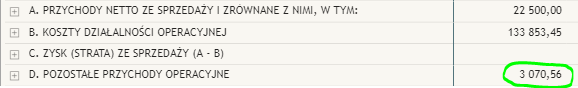
So I thought my problem was no longer a problem. But I have a few more measures for PNL, and the last 2 are using running total because the headers C, F, I, and N have no value of their own, they are just the result of previous values. I’m sure you know that, every PNL is made that way.
And with this lasr measures, I have a problem. They takes my original value (3,097.56) instead of my new value (3,070.56). Although, I see the value of 3,070.56 in all the previous measures. The result for the F header should be 108,282.89!
So my question is: why is dax using the original value instead of my new value that we see in the matrix ?! what am I missing? How can I tell DAX to use values that we can see in matrix? And why doesn’t he do it himself right away?
PS. Of course measures 2, 3, 4, 5 and 6 are based on measure 1.