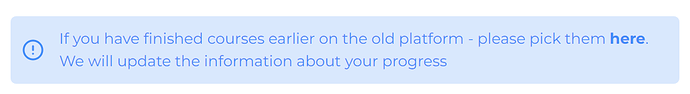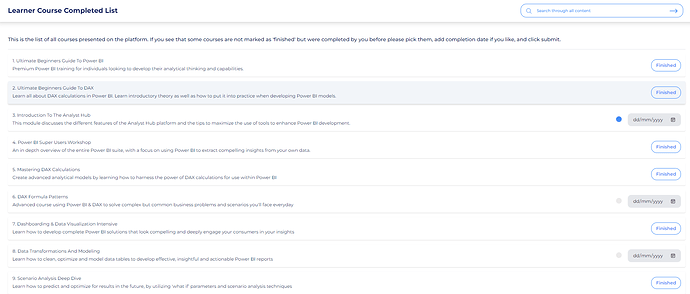If you are already an Enterprise DNA subscriber in the old platform, it is most likely that you have finished some courses. Now the question is how to transfer the progress you have made from the old platform to On-Demand.
This is easy and will only take 2-3 mins to do. Once logged in on On-Demand, go to the Learning Plan section. At the top of the page is this note:
All you have to do is click here
It will then show you the list of the courses available inside On-Demand.
Pick the course/s you have finished and click Send at the bottom.
The system will then update your completed courses and certificates.
If after doing this, the update is still incomplete, please let us know by sending your concern to customersupport@enterprisedna.co
PLEASE NOTE: The mini series courses in the old platform have been restructured into Labs. You will not be seeing the following courses on the list:
- Best Practices & Feature Reviews
- DAX Formula Deep Dives
- Time Intelligence Calculations
- Budgeting & Forecasting
- Unique Analytical Scenarios
- Business Analytics Series
- Scenario Analysis Series
- Advanced DAX Combinations
- Data Visualization Tips
- Power Query Series
To look for a specific video, please use the search functionality of the platform.