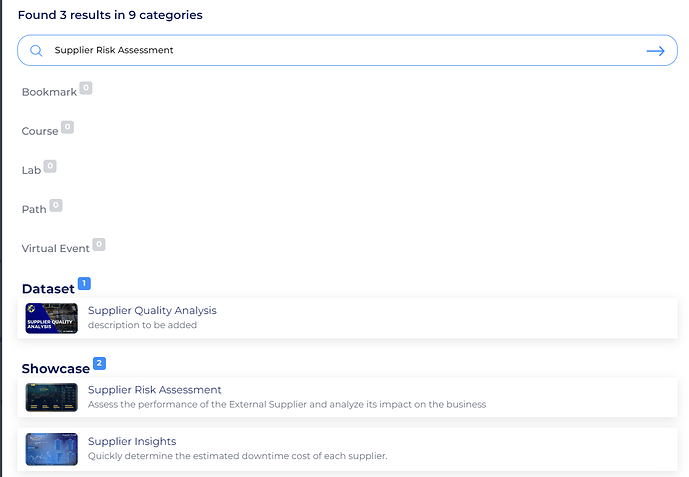Here’s a guide on how to search for content on On-Demand using the search bar:
-
Once logged in, you will find a search bar at the top right of your dashboard
-
Input the name of the topic/course/video/showcase/event that you want to see. (i.e. Supplier Risk Assessment). The platform will then show you all related content.
-
Find your content under the correct category.
If you still couldn’t find the content you were looking for, try using a different keyword. Otherwise, send a message to contactus@enterprisedna.co for assistance.