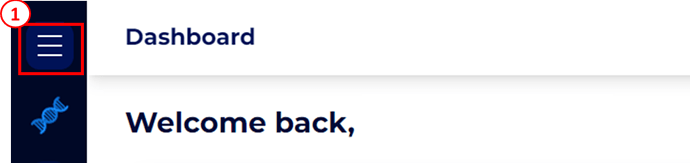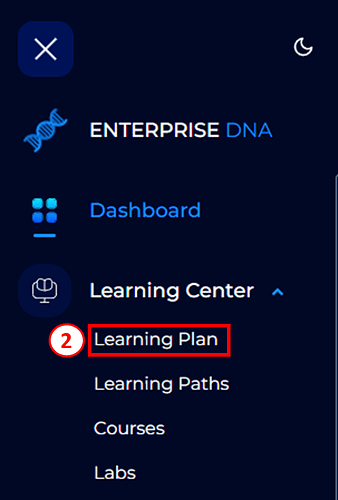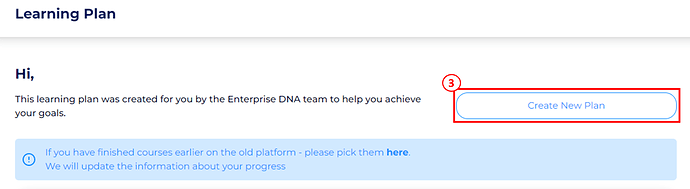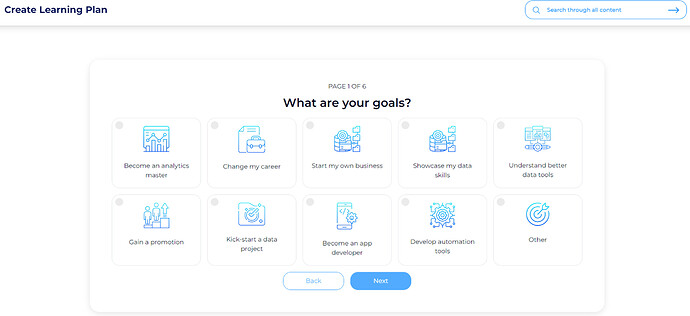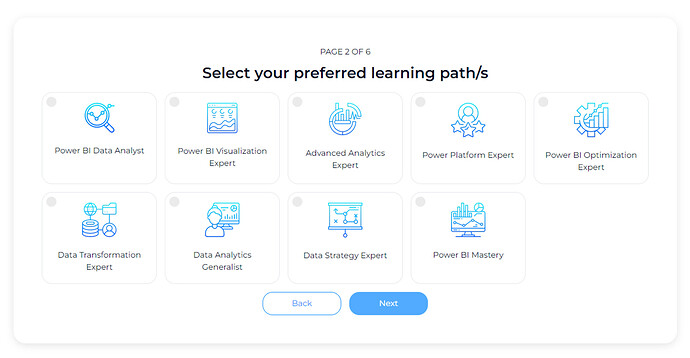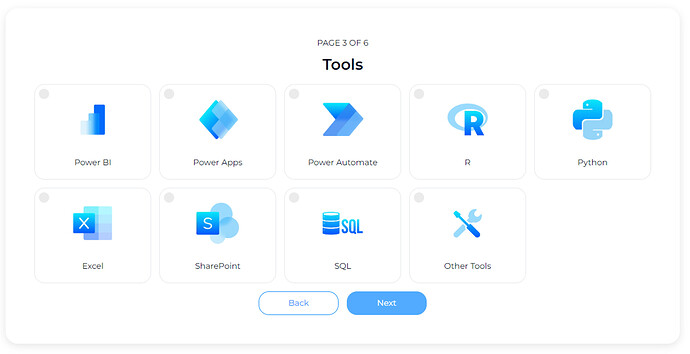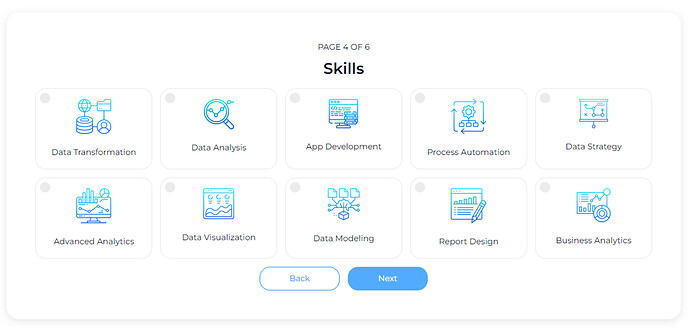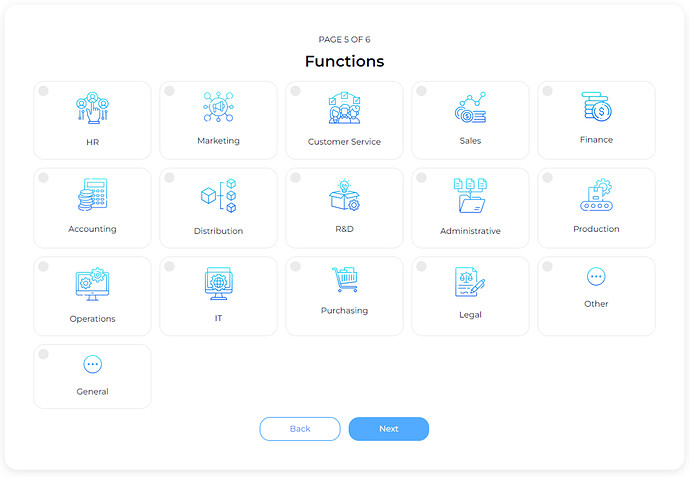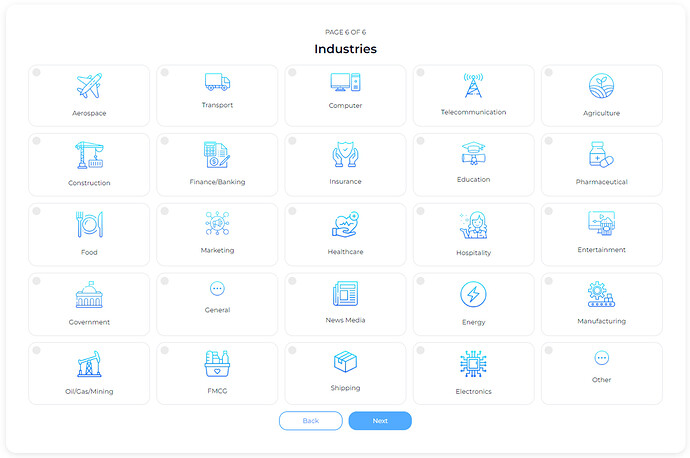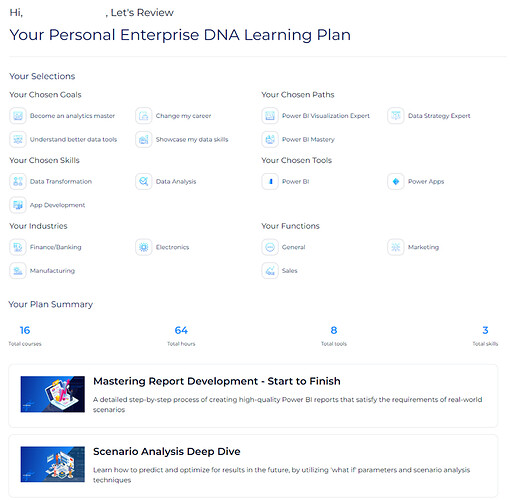One of the great features of Enterprise DNA On Demand is that you can set up a personalized Learning Plan. This allows you to use the resources that are most relevant to you at any one time.
Our goal in this post is to guide you through the steps of setting up your learning plan. This task will only take a few minutes to complete.
-
Once logged in on On-Demand, click on the hamburger icon
-
Under the ‘Learning Center’, select 'Learning Plan
-
Then click on ‘Create New Plan’
-
Answer all six (6) questions by selecting all applicable options:
Page 1: What are your goals?
Page 2: Select your preferred Learning Path/s
Page 3: Tools
Page 4: Skills
Page 5: Function
Page 6: Industries
-
Review your Selections
-
At the bottom of the page, you can choose to save your current selection or to retake the survey if you are not satisfied with it.
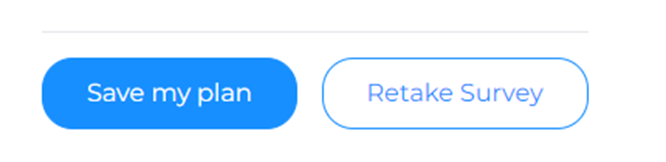
And that’s it! Your Learning Plan is now created.
Should there be concerns, please let us know by sending your concern to contactus@enterprisedna.co