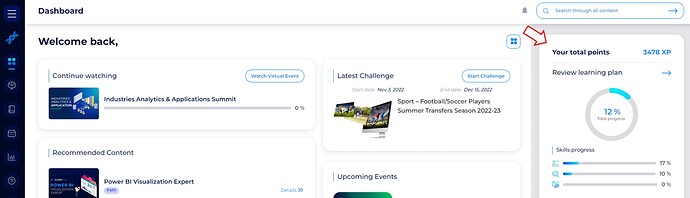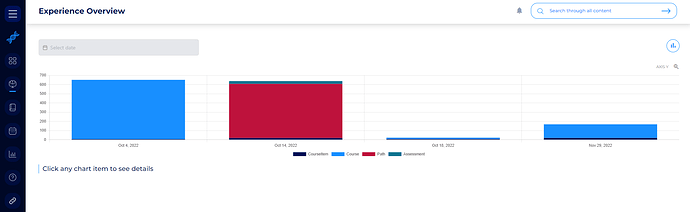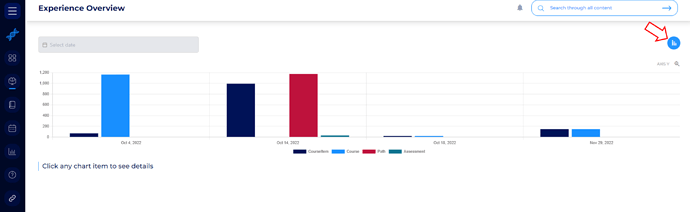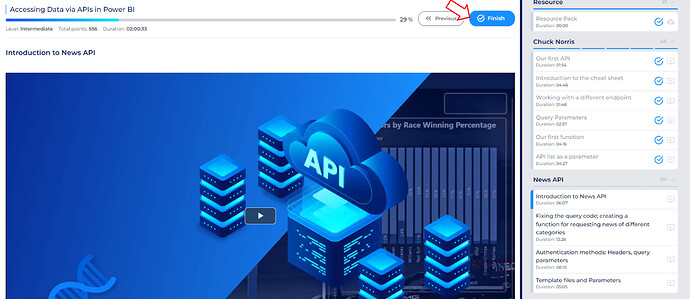Do you know that every course you consume and finished gives you Experience Points or XP?
Each course has its corresponding Experience Points, which enable you to monitor your progress based on the Learning Plan and Learning Paths that you’ve created.
The summary of your accumulated Experience Points can be found in the right-most corner of your Dashboard
Clicking on your XP Points will show you your Experience Overview
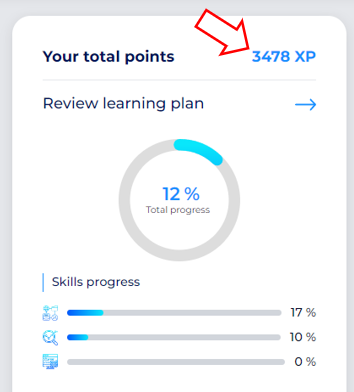
In this section, you will find a summary of where you acquired your XPs, be it through a Course Item, a Course, a Path or an Assessment, and when they were obtained.
You can change the chart type by clicking on the button on the right-most corner of your screen
So don’t forget to hit Finish once you’re done watching an item on your course, to save your progress and earn your XPs.
Should there be concerns, please an email to contactus@enterprisedna.co