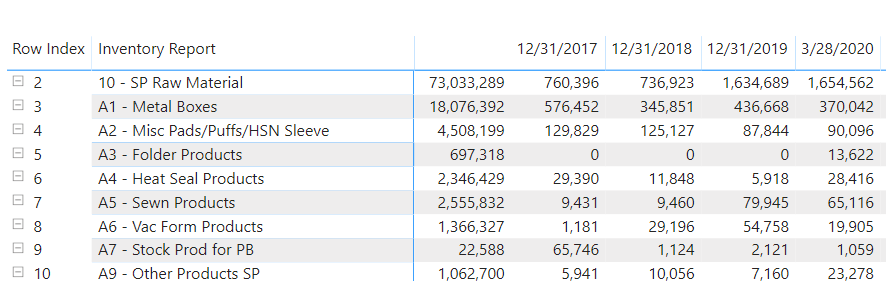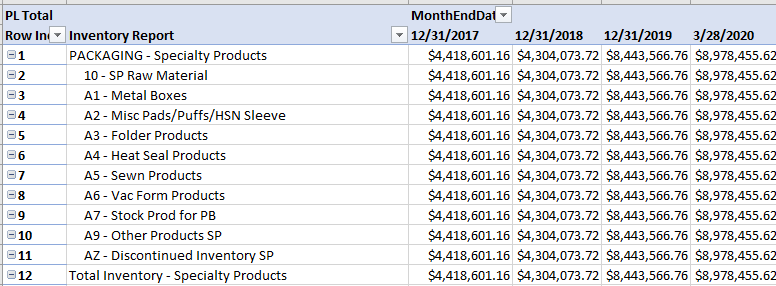I have built a data model using Power BI Desktop.
The data model has a matrix visual. I’m using the technique that Enterprise DNA taught for the display of financials (this is for inventory, but uses the same concept).
The matrix works correctly in Power BI (see below)
However, I need for the visual to be in Excel.
I published the Power BI model to the PowerBI.com and then opened an excel file and inserted a pivot table that is connected to the Power BI model.
When I put the fields in the pivot table so it should recreate the Power BI matrix visual, the pivot isn’t working (it looks like a relationship problem?).
Any idea why the Excel pivot table isn’t working?
Bill