Mjuds
March 24, 2021, 8:33pm
1
Hello.
I received a quite weird excel sheet, that I managed to import into PQ (with a lot of twists, but finally…)
Nevertheless the current format the data is in, is not usable for any reporting.
Here’s the data (current and target format).
Any help very much appreciated.
BR Martin
1 Like
Hi @Mjuds ,
Please always provide a sample in xlsx so members can better assist you.
With the first 2 columns selected an unpivot other columns should do the trick, paste this M code in a new blank query:
let
Source = Table.FromRows(Json.Document(Binary.Decompress(Binary.FromText("i45WUtIBId/MnJzUIiAjODezJANIO6Yk5hYDaafEbKB4rE60kpGJroGxrpEhUDA3vygvMy8dyCrPL8oGUnn5CjhZaHoT00pSi/Ly8/NQFKNScK2xAA==", BinaryEncoding.Base64), Compression.Deflate)), let _t = ((type nullable text) meta [Serialized.Text = true]) in type table [Column1 = _t, Column2 = _t, Column3 = _t, Column4 = _t, Column5 = _t, Column6 = _t]),
PromoteHeaders = Table.PromoteHeaders(Source, [PromoteAllScalars=true]),
UnpivotOtherColumns = Table.UnpivotOtherColumns(PromoteHeaders, {"", "_1"}, "Attribute", "Value"),
RenameColumns = Table.RenameColumns(UnpivotOtherColumns,{{"", "Date"}, {"_1", "Daytime"}, {"Attribute", "Name"}, {"Value", "Status"}})
in
RenameColumns
I hope this is helpful
1 Like
Mjuds
March 25, 2021, 7:16am
3
Hi Melissa.
Thanks for providing that M code.
I have provided an Excel-file now (sorry for not doing it in the first place).
As said, this is only sample data.
Since your solution is customized to my sample date, my question is if there is a more generic solution, which I can adopt to my real data.
PQ Sample Data SW.xlsx (14.3 KB)
Best regards
1 Like
Hi @Mjuds ,
So maybe a short video will be more helpful.
I hope this is helpful
1 Like
Mjuds
March 25, 2021, 1:23pm
5
Hi @Melissa .
Indeed, this is VERY helpful, works perfectly (it was the best idea to use a video to show it:+1:
The thing I forgot (I was not aware of and still don’t fully understand) was to Promote Headers.
If you wouldn’t mind could you clarify this point a bit?
And again, thanks a lot, Melissa.
1 Like
Hi @Mjuds ,
Glad to hear it and not a problem at all.
1 Like
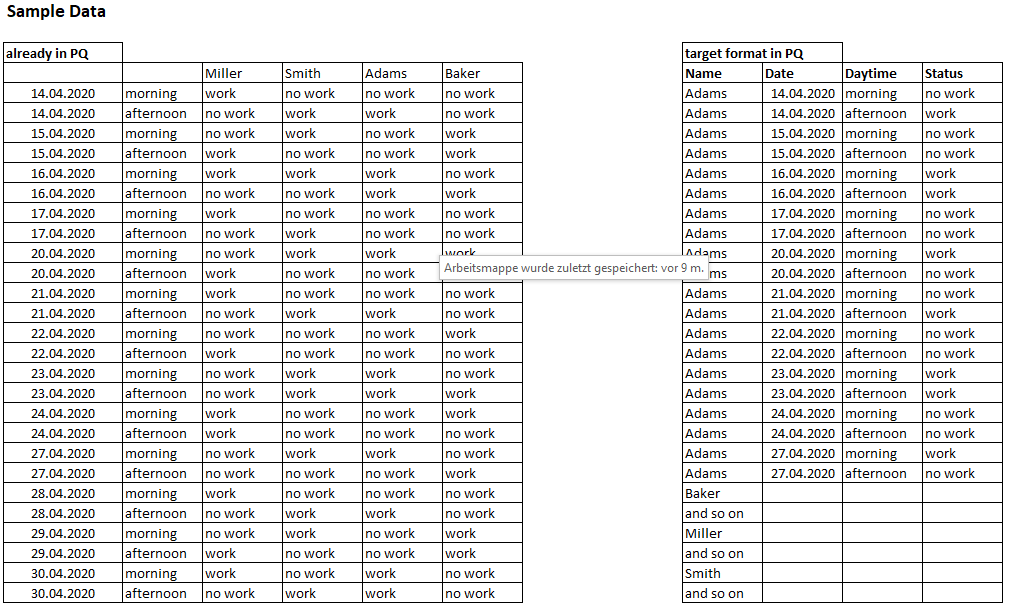
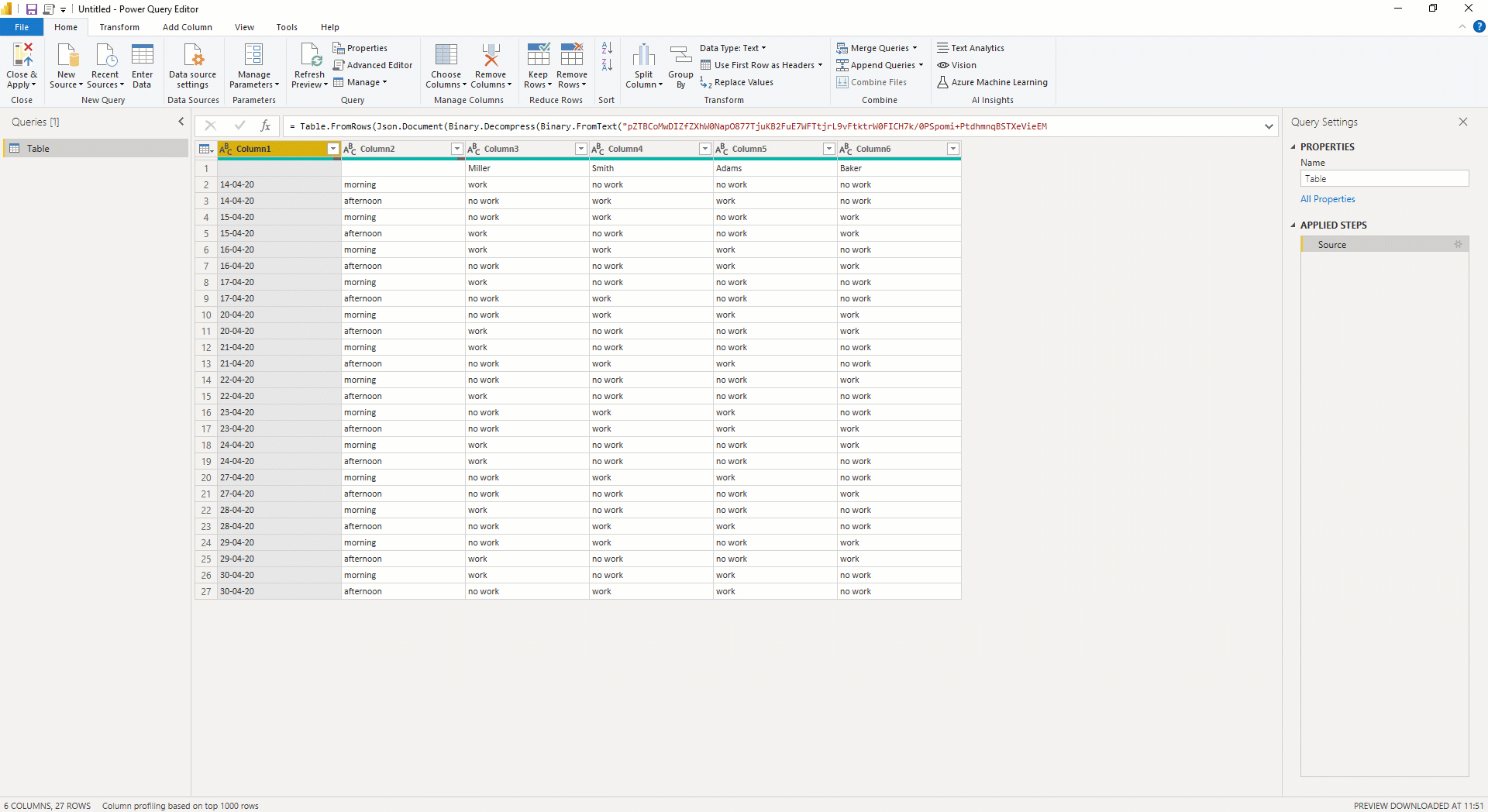
 ).
).