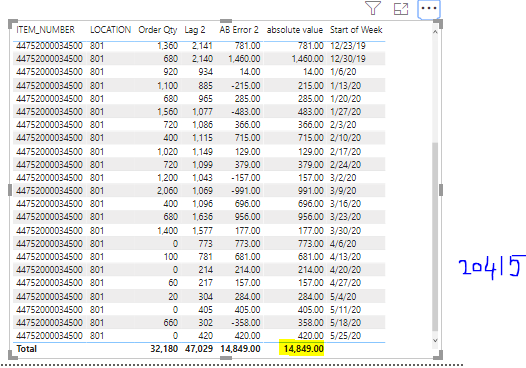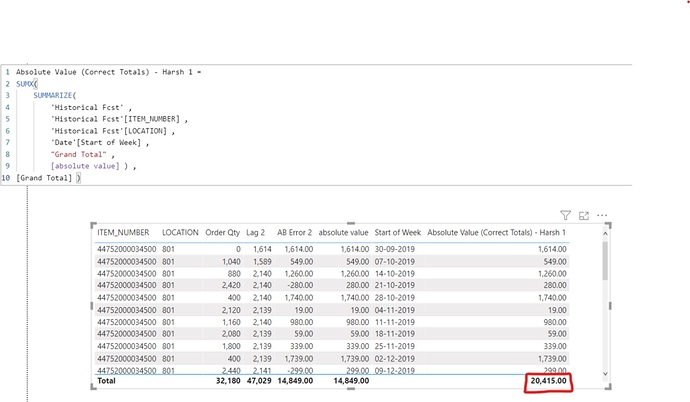Hi,
I have tried to use HASONEVALUE but this problem is little different.
I have negavtive number coming in column
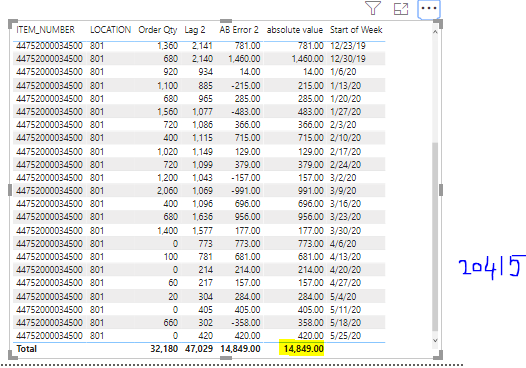
AB Error 2. I want to create a sum on it’s absolute value. So instead of 14,489 I should see 20,415.
https://drive.google.com/file/d/1R5c9_dIKqL6zxKMsmKzQcceZyXJ9Rj59/view?usp=sharing
Thanks,
-Ritesh
Harsh
2
Hello @rit372002,
Thank You for posting your query onto the Forum.
Below is the formula provided for the reference -
Absolute Value (Correct Totals) - Harsh 1 =
SUMX(
SUMMARIZE(
'Historical Fcst' ,
'Historical Fcst'[ITEM_NUMBER] ,
'Historical Fcst'[LOCATION] ,
'Date'[Start of Week] ,
"Grand Total" ,
[absolute value] ) ,
[Grand Total] )
And also providing below the screenshot of the result -
I’m also providing a link below where a great post was created by one of our expert member @Greg about how to fix the incorrect totals.
Hoping you find this useful and meets your requirements that you’ve been looking for. 
Note: In order to view the entire post, please click onto the link and not onto the “Expand/Collapse” button.
Thanks and Warm Regards,
Harsh
2 Likes
This is absolutely amazing!!! Thanks so much @Harsh
Harsh
4
Hello @rit372002,
You’re Welcome. 
I’m glad that I was able to help you.
Thanks and Warm Regards,
Harsh