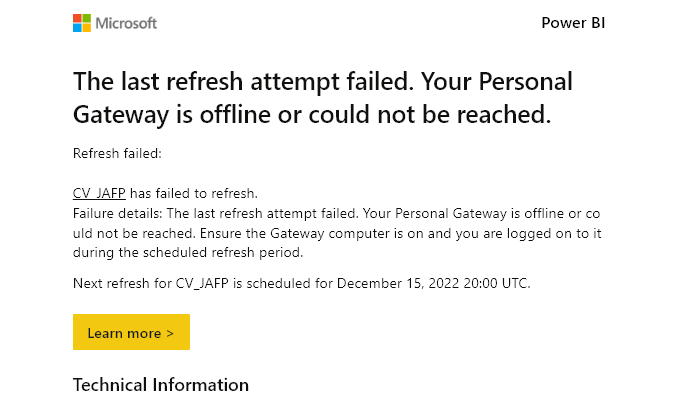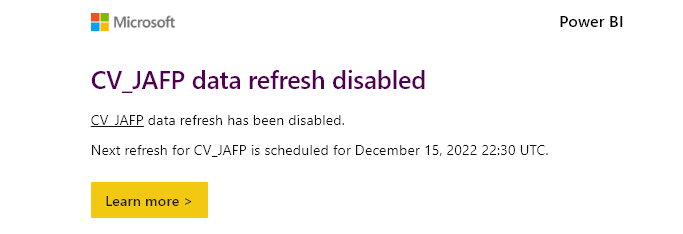We do not have the enterprise gateway so i am running the personal gateway.
I have a report that refreshes every hour from 8am to 1pm.
I am running both Dataflows (from sharepoint) and 2 queries to a SQL DB. Some mornings the kids are terrible and i am not online at 8am for the personal gateway to refresh the SQL DB. It seems if i miss one scheduled refresh PowerBi turns off the scheduled refreshes and I need to go into the service and turn it back on?
Can anyone confirm the process for me. I can’t seem to find any documentation on the Microsoft site.
Hi @chad.sharpe,
Thank you very much for posting your question in the forum.
According to the Microsoft documentation:
Scheduled refresh disabled
If a scheduled refresh fails four times in a row, Power BI disables the refresh. Address the underlying problem, and then re-enable the scheduled refresh.
I have carried out a test creating the following automatic update process:
Daily
20:30 → the update fails because it is not connected to the internet
We received this email:
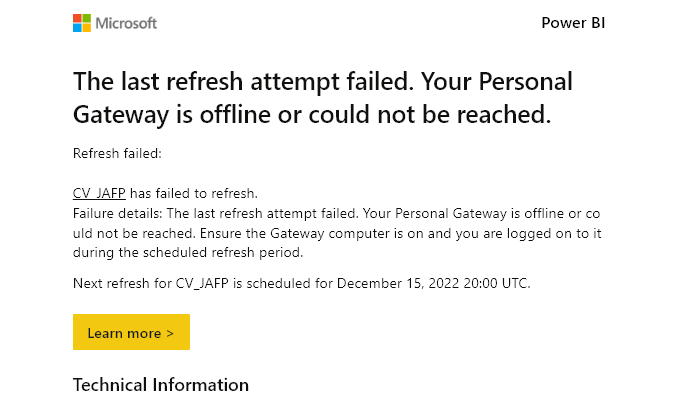
21:00 → successful update
21:30 → the update fails due to having the equipment turned off
We received the email of the previous ruling.
22:00 → the update fails due to having the equipment turned off
We received the email of the previous ruling.
22:30 → the update fails due to having the equipment turned off
We received the email of the previous ruling.
23:00 → the update fails due to having the equipment turned off
In this case we receive the following email:
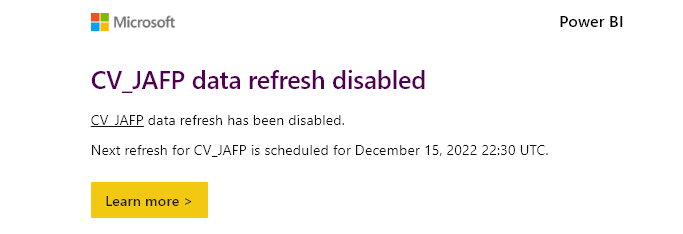
Regards,
1 Like
Thank you so much for that detailed answer @jafernandezpuga
We hope this helped you @chad.sharpe 
If not, how far did you get, and what kind of help do you need further?
If yes, kindly mark the answer that solved your query as the solution.
1 Like
Hello @chad.sharpe did the response above help solve your query? It’s been a while since we got a response from you. In case there won’t be any activity on it in the next few days, we’ll be tagging this post as Solved.
sorry, i thought i had clicked the solution button.