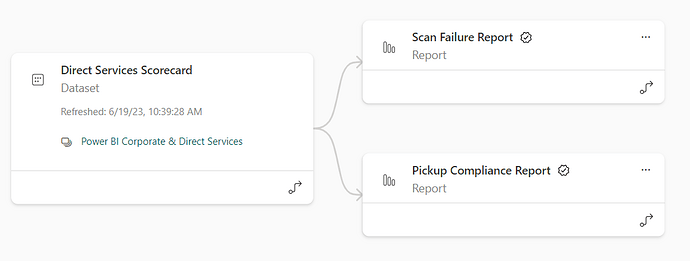I’m hoping someone can help me with a permission issue I’m having with a couple of reports. In the attached image, the dataset on the left, “Direct Services Scorecard” is in a workspace feeding the two reports on the right side, which are in a different workspace.
The two reports on the right are created through a live connection to the dataset. My users are getting the error “You cannot see the content of this report because you do not have permissions to the underlying dataset. Please contact the dataset owner to request access.” The two reports were created separately in the first place because I do not want those users to have access to the full Scorecard (dataset) on the left.
Any tips on how I can better set this up to prevent the permission issues?
Thank you in advance!
Hi @daniel.new, and thank you for adding your question to the EnterpriseDNA Forum.
In order to provide an answer to your question regarding Workspace and Dataset rights and permissions, it is important to ensure that your organization adheres to the Center of Excellence Roadmap and Starter Kit.
COE Inspirational Video
Here are some helpful resources that can assist with your question: Concept documents and How-to guides.
Concept Documents:
• Live connection and DirectQuery comparison
• Roles in workspaces in Power BI
How-to guides:
• Workspaces in Power BI
• Give users access to workspaces in Power BI
• Share access to a dataset
• Manage dataset access permissions - Power BI
• Build permission for shared datasets
• Connect to datasets in the Power BI service from Power BI Desktop
–
Did this answer your question? Please mark it as the solution.
Did it contribute positively towards finding the final solution? Please give it a like.