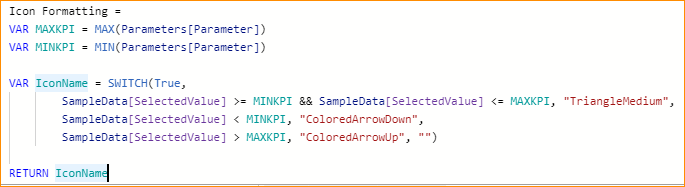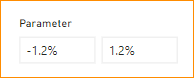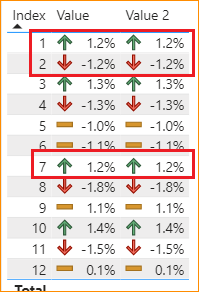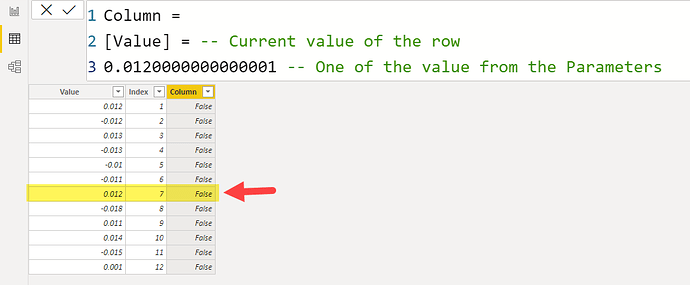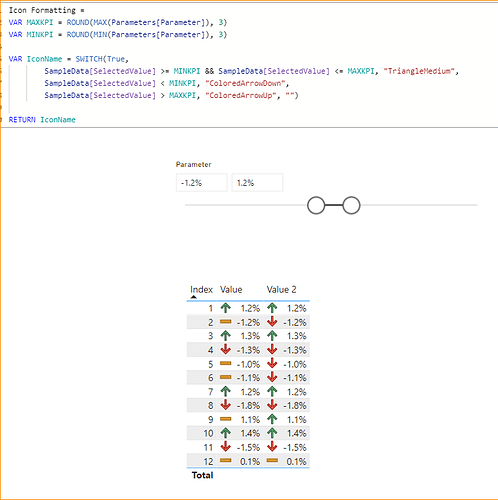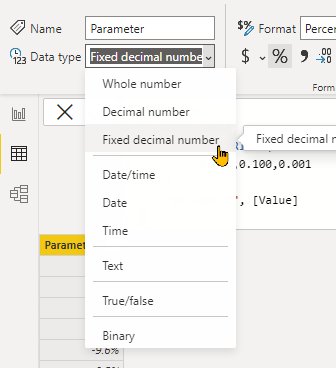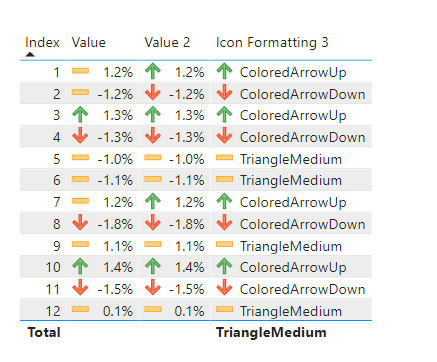Hi,
Would like to know why this measure-based conditional formating doesn’t work properly.
This measure determines what icon to use
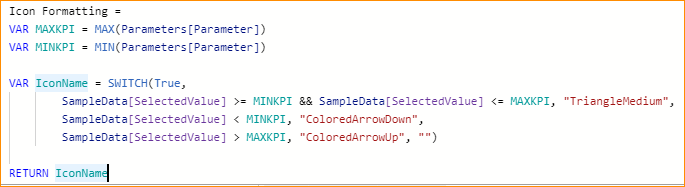
Based on the parameter.
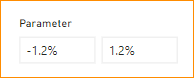
But results produced different outputs, especially the greater or equal parameter value I set.
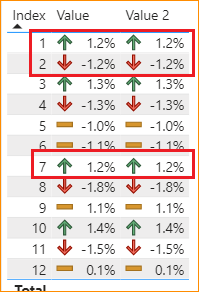
Icon conditional formatting using percent value.pbix (31.1 KB)
@JazZ0003 That’s why it is said that the formatting is a facade, you are thinking that you are comparing 2 same percentages while the underlying numbers are different.
Hi @AntrikshSharma,
I tried rounding off the parameter.
Any alternative way to achieve the right results.
Rounding a value doesn’t change the data, you need to make sure the values in the both columns match, make the change in the data source.
Hi @AntrikshSharma
That is what confused me. the data in the parameter table and sampledata table are defined as it is. So I’m not sure why there’s a decimal discrepancy like what you have shown.
Any other alternative?
Convert the parameter column to CURRENCY/Fixed Decimal Number.
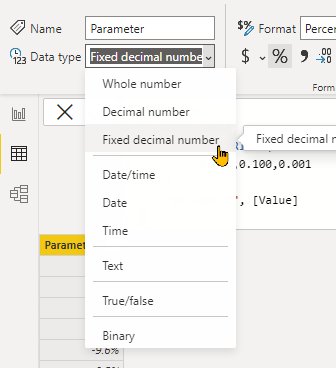
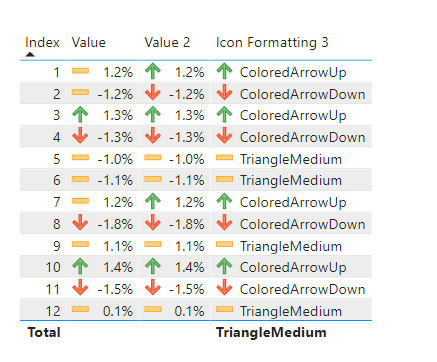
Wow thank you @AntrikshSharma,
Just straightforward solutions right there.
There’s really a lot to learn in Power BI.
Again, Thank you very much.
1 Like