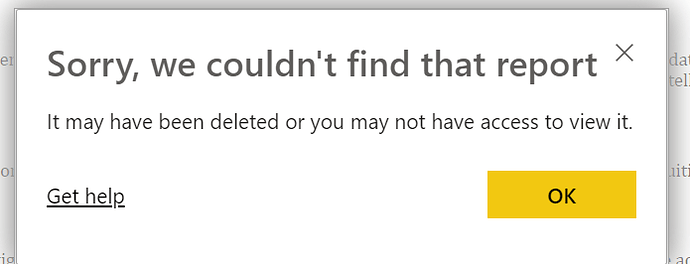I Need to Create a PBI landing page with all of the metrics (and divide that by different areas: Sales, Applications, Held Offerings and such), such that the user is able to search for the metrics and they can go directly to that report rather than having to search all of the reports for what they are looking for.
You can try publishing all your reports to a Power BI App. You can create a separate single page Power BI Report to act as a landing page which will only contain hyperlinks to the other reports within this app. Or you can define the various report links as dropdowns so the user can navigate to the specific report that they are interested in by selecting the metrics from dropdown and clicking through. You can implement the navigation technique used by Reid Havens while implementing Page Level Security in Power BI Reports. You can ignore the RLS implementation if it is not relevant to you. However, it might be useful if specific group of users are interested only in specific reports or report pages only.
Dynamically Filter Page Navigation Per User With Row Level Security (RLS) - YouTube
If all of the metrics you are creating are housed in one App, then you could create a Dashboard, then pin the KPI’s/Metrics to the dashboard so it’s a simple click onto that tile and then through to the report.
Thank you so much for your response @pranamg and @DavieJoe 
Hi @edna, if the inquiry was answered, kindly mark the response that you think best helped you. Thank you so much.
Thanks For the Response, I am still trying on it considering your inputs.
If all your metrics are in one App then a dashboard is exactly what you need.
Create some additional tiles that carry some header text to describe your metrics on a row by row basis.
Hi ,
i have tried to use the search visual and then create a table of reports and sub reports(pages) of each report and description of the usage of report as 3 columns.
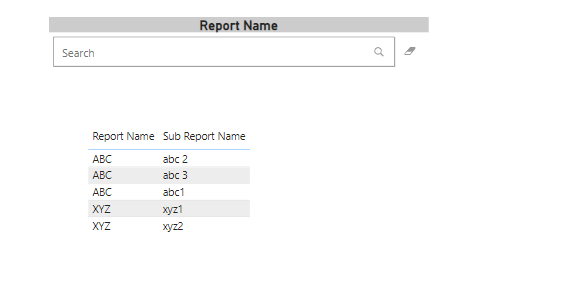
Something like this, i am able to make the column values as links of the report using dynamic Url method But i am stuck with 2 problems.
- I dont want to repeat the report name for every sub report. how can i make it
- even though the hyperlink is good, its not directed to the report page , throwing error as
can you help me in this
It is most likely an issue with the dynamically created hyperlink. Please refer to the below documentation and double check the dynamically created hyperlinks for the sub report names. Also, I am assuming that by sub report names, you are referring to specific pages on a report.
Create a link to a specific location in the Power BI mobile apps - Power BI | Microsoft Docs
Regarding repeating Report Names, you can turn the table into a matrix and modify the setting such that the Report names are not repeated in subsequent rows.
Thanks @pranamg , I was able to solve the issue .