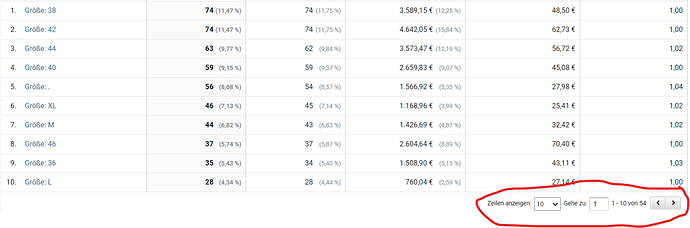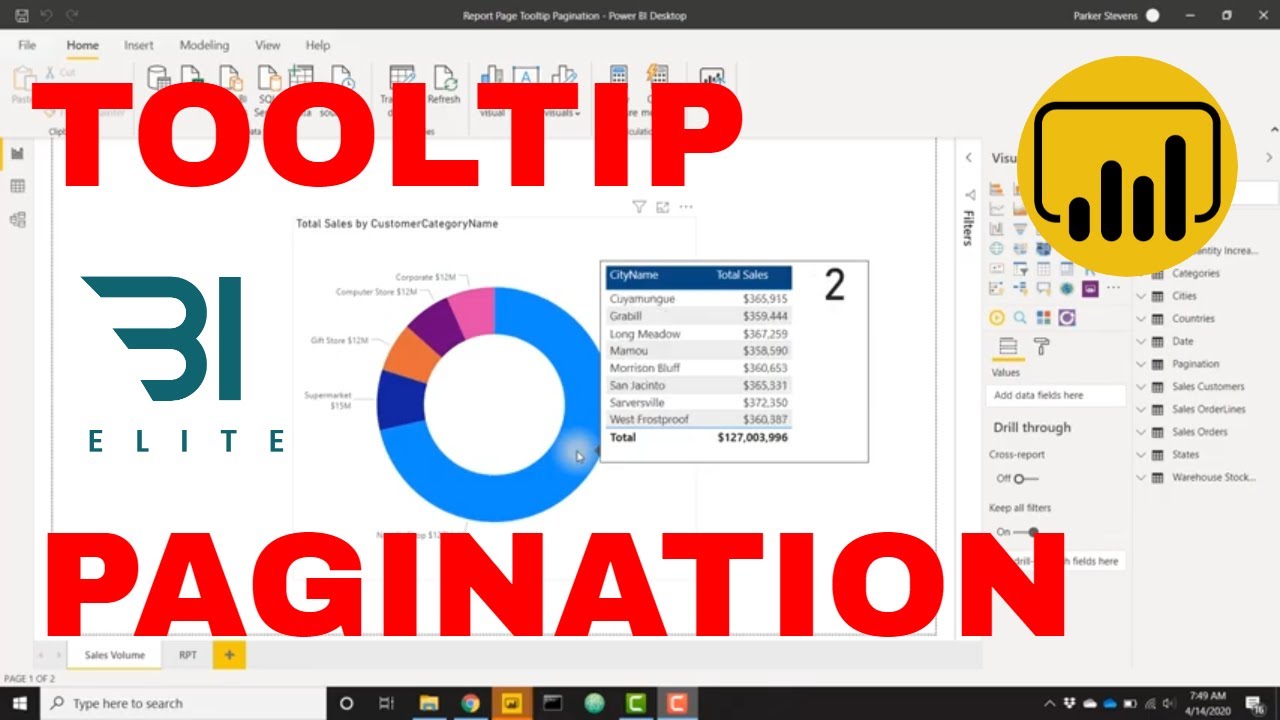Hello everyone, is there a possibility to make settings that tables can be filtered page by page? Like in Google Analytics
Hi @Mario,
Not at this time as far as I know but perhaps you can spin off the technique illustrated here:
@Melissa I had used and configured the example a while ago, but for the end users it is better to work with buttons than with a slicer. Here is my solution had used and configured the example a while ago, but for the end users it is better to work with buttons than with a slicer. Here is my solution
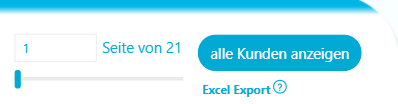
Hi @Mario. As @Melissa said it’s not possible to paginate dynamically using the built-in table visual in Power BI; you can do it (albeit with a performance impact [at least on my system]) using the Grid by MAQ Software custom visual.
If your needs are not dynamic, and you simply want a listing of your fact table, you can fake it with the built-in table visual by:
- add [Index] column to fact table using Power Query \ Add Column \ Index Column (from 1)
- add [Page] column to fact table using Power Query \ Add Column \ Custom Column (Number.IntegerDivide( [Index], 20 ) + 1)
- create measure for [Page Size] = 20
- create measure for [Number of Pages] = CALCULATE( COUNTROWS( Sales ) / [Page Size] , ALL( Sales ) ) + 1
- add calculated table [Pages] = GENERATESERIES( 1, [Number of Pages], 1 ); change column name from [Value] to [Page]
- add relationship from Sales[Page] --> Pages[Page]
- add slicer for Pages[Page]
Hope this helps.
Greg
eDNA Forum - Paging.pbix (564.5 KB)
Really creative hack. I’ve never seen this technique or this custom visual before – thanks for posting with detailed instructions.
- Brian
Hey, Greg, thanks for the info. This is great and what I need. I’m going to test it to see what performance impact it has on me