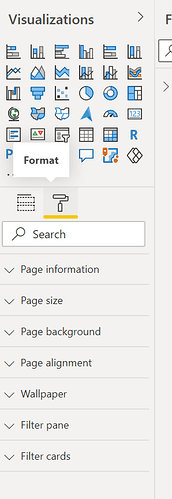Strange things afoot at the Circle K!
Open Power BI desktop. Right click on the page and I can see Page Properties.
On the same maching open my report and on all of the pages I can not see the properties? I am trying to add a tooltip page but I cant set the page size!
For some reason my PBIX file that attaches to the data set does not want to show me page properties.
This is driving me mad and I cant find anything when I google.
Even adding a blank page does not give you access to page properties?
Thanks
E