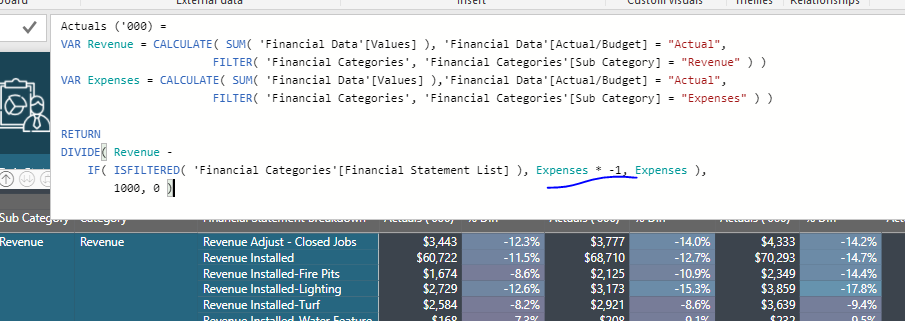I was browsing the showcases and noticed that on the profit loss template has both the Revenue and Expense numbers displayed as positive numbers. However, when I download the corresponding sample template, it shows the revenue numbers as positive numbers and expense numbers as negative. Also in the download section, the template screen cap show both revenues and expenses as positive. With this in mind, I was wondering where I might find the template that has both Revenue and Expense as a positive number? the showcase file is located here see link below
Sure I think this may have been updated after placing this showcase up.
To change it back to both positive doesn’t required to much.
You’ll see in this formula here that there is a time minus 1 to create the negative number.
To change to back to positive all you would need to do it take this out.
Actuals ('000) =
VAR Revenue = CALCULATE( SUM( 'Financial Data'[Values] ), 'Financial Data'[Actual/Budget] = "Actual",
FILTER( 'Financial Categories', 'Financial Categories'[Sub Category] = "Revenue" ) )
VAR Expenses = CALCULATE( SUM( 'Financial Data'[Values] ),'Financial Data'[Actual/Budget] = "Actual",
FILTER( 'Financial Categories', 'Financial Categories'[Sub Category] = "Expenses" ) )
RETURN
DIVIDE( Revenue -
IF( ISFILTERED( 'Financial Categories'[Financial Statement List] ), Expenses * -1, Expenses ),
1000, 0 )
I changed it to negative after a few requests to do so and then I thought it probably was more logical that way, but hopefully you can see that it can be adjusted back quite easily.
Chrs
Awesome thanks, Sam!