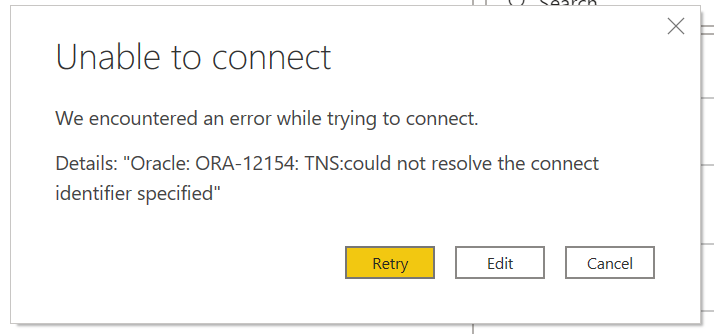I have been trying to connect to Oracle Database from PowerBI and I get the following error even after I have updated tnsnames.ora with the connection parameters (Host, Port & Service Name):
Due to the length by which this post has been active without any response, we would like to know how far did you get and if you need help further? If you already found the solution please share so other members can learn from it. Thanks!
Hi @brjeeth , we’ve noticed that no response has been received from you since the 26th of September. We just want to check if you still need further help with this post? In case there won’t be any activity on it in the next few days, we’ll be tagging this post as Solved. If you have a follow question or concern related to this topic, please remove the Solution tag first by clicking the three dots beside Reply and then untick the checkbox. Thanks!
I was able to find a resolution.
Solution: When connecting to Oracle, I have used the format as “Server Name\Database”. Earlier I was just used the Server Name instead of appending the Database name.
Please close the ticket.