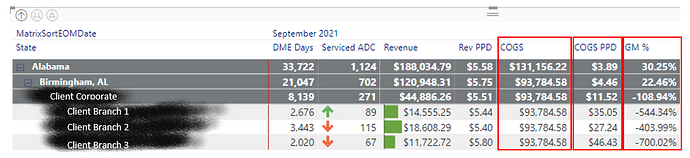Hi Everyone,
Looking for someone to get me started in the right direction here. I’ve included a screenshot of an existing matrix I have, for your reference. Unfortunately, I can’t include the PBIX file due to HIPAA and other confidential information.
This existing matrix has 4 levels:
–>State
–>Warehouse
–>Client Corporate Name
–>Client Branch Name
I only want the measures in red (COGS, COGS PPD, and GM%) to show values at the State and Warehouse levels. I would like for those values to be blank at the Client Corporate Name and Client Branch Name levels.
I’ve read that using “ISINSCOPE” might get me there, but I’m not familiar with that function, so wanted to ask this group before spending a lot of time learning that. Thanks in advance for any direction here!