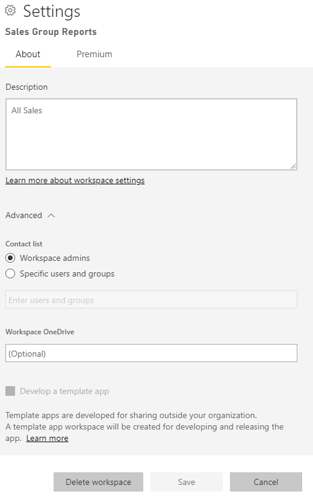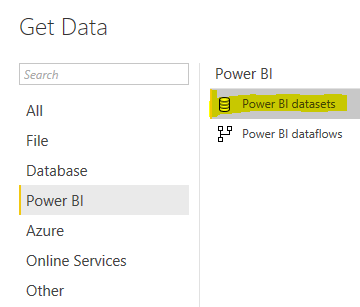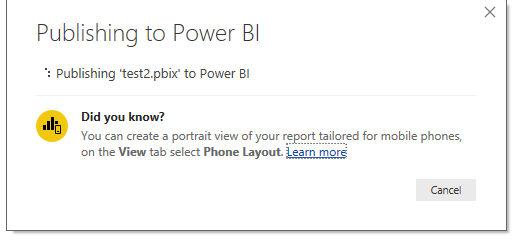Good afternoon,
I am attempting to use a single Dataset for multiple Workspaces.
The idea is to create one go-to Dataset with a fairly comprehensive model, and use that one dataset for multiple workspaces so that I can publish three apps for different user groups.
I was able to create a new workspace with a linked dataset from another workspace. However, I can’t figure out how to publish reports into this workspace. I create a new pbix file and connect to the existing published dataset. However, when I click Publish, it doesn’t give me an option for which workspace to publish to - it always publishes to the dataset’s home workspace.
I want to create pbix files that publish to the workspace of my choice. That workspace has a linked dataset.
I know it is possible to just copy the dataset and publish to a new workspace, however, that means I have three different data refreshes of the same data. This seems like unnecessary load on the database.
Resources: https://docs.microsoft.com/en-us/power-bi/service-datasets-across-workspaces
http://connollyconsultants.com/2017/11/power-bi-tips-one-dataset-to-rule-them-all/
Here’s an example:
Workspace A contains Master Dataset.
Workspace B has a linked copy of that dataset.
I create a new report in Power BI Desktop. I select Get Data and choose the published Master Dataset. When I publish this report, it always publishes to Workspace A.
I can go to the Power BI Web Service and copy that report to Workspace B. However, I cannot download the pbix for this copied Report, since it was created in the Web Service.
I want to work on reports for Workspace B in Power BI Desktop, but this does not seem possible.
Is the solution to create a Master Workspace where I publish every report, and then copy those reports to their respective child Workspaces after publishing? This seems clunky, but may work.
Hi @CStaich welcome to the forum!
In my experience this only works when both data model and all spin off reports are in the new workspace, so first check if you’re not trying to publish to a classic workspace or have the model there.
Anyway there seems to be some good news if that’s the case
As far as I can tell, I’m already in the new workspace experience. Here’s my settings pane:
I may have found the answer;
" When you create a report based on dataset using a live connection to the Power BI service , you can only publish that report to the same Power BI service workspace that contains the dataset being used. "
So apparently my assumption above was correct. The best thing I can do is to create a Master Workspace and publish all my reports to that workspace. Then, I’ll create several ‘child’ Workspaces, add linked datasets to them, and copy the reports into them after publishing. Clunky, lots of steps, but doable.
[Edit: I was wrong]
I’m not experiencing these issues.
Besides you’re referring to an article from February 2018. But I believe the capability of shared datasets across different workspaces wasn’t released until June 2019.
But it’s easy to test just create 2 “new” new workspaces, lets call them TEST Parent and TEST Child. Place your Master report + dataset in the TEST Parent workspace.
Make a copy of this master PBIX file, open it again in Power BI Desktop, delete all data and all other tables containing any type of data like measures from the model then choose connect to “Power BI datasets” select your master file in the TEST Parent workspace - you now have a live connection and your report visuals should show properly. Save this file and publish it to the TEST Child workspace.
You can easily delete these TEST workspaces afterwards.
Okay, I’ve created a new pbix file. I’ve already got a published Master Dataset in the Sales Group Reports workspace. I’m connecting to that dataset as shown below;
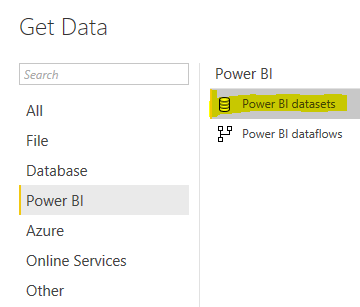
When I click Publish, I do not get to choose a workspace. Shown below, it automatically publishes the report to the same workspace; Sales Group Reports.
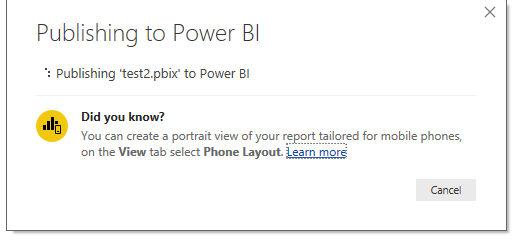
I don’t know how to change the workspace I’m publishing to.
@Melissa, when you are publishing the reports with the published dataset as your data source, do you have the option to select a workspace?
Okay, I updated my Power BI Desktop, and now I have the option to choose between any workspace that has the linked dataset. It works now!
Thanks for the sanity check - I knew this should be possible, but have been banging my head against the wall trying to figure out why I couldn’t get it to work.
Glad to hear its resolved !
I’m on Windows 10 with the Power BI app, so no more monthly manual updates for me and always on the latest version of PBI works like a charm