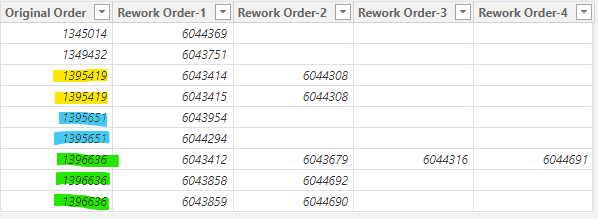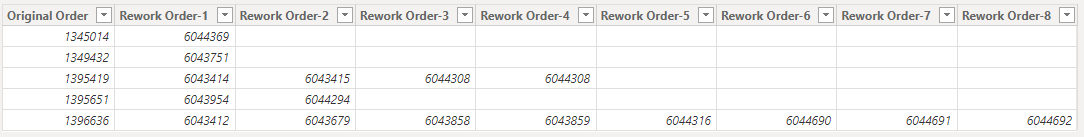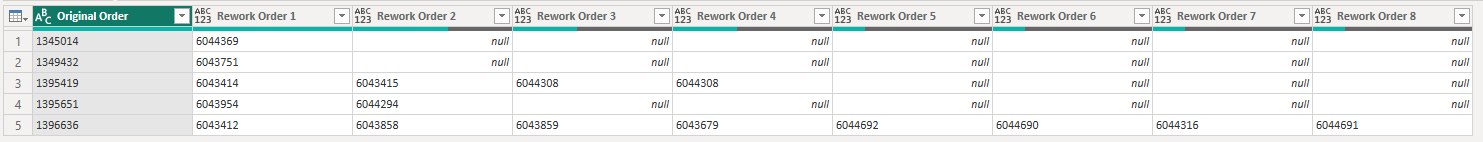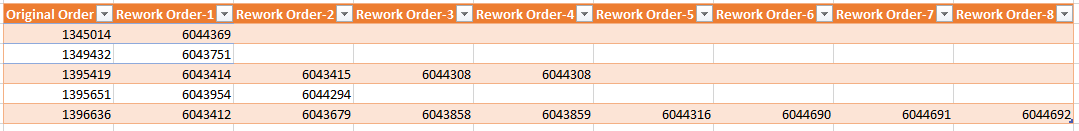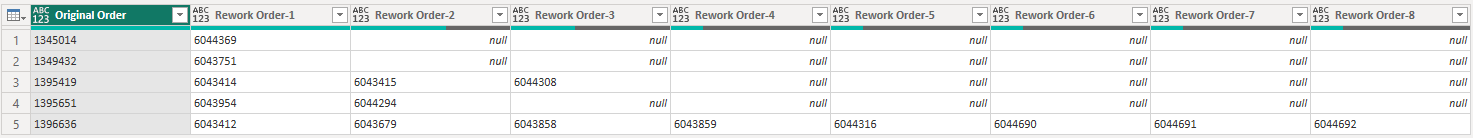I need to remove the duplicate rows in the Original Order column, however I need to move any data on the duplicate row to other columns, such that unique values are shown in the Original Order column and any Rework Order is shown in the Rework Order columns, the image below shows the structure of the staring data.
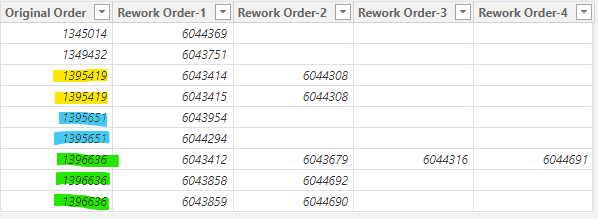
Below is the required table structure
Ideally the data in the Rework Order columns would be in ascending order.
The number of Rework Order columns would need to be expendable depending upon how many Rework Orders are connected to the Parent Order.
Duplicates.pbix (29.6 KB)
data FY24 Jul.xlsx (13.0 KB)
Hi @jprlimey,
See how this works for you. Just copy the full script into a new blank query.
let
ColCount = List.Max ( List.Transform( GroupRows[Rework Order], List.Count )),
FieldNames = List.Buffer( List.Transform( {1..ColCount}, each "Rework Order " & Number.ToText(_))),
Source = Table.FromRows(Json.Document(Binary.Decompress(Binary.FromText("fY5BDsAgCAT/4tmDyILyFtP/f6PWqk1qbcKBZGZZSnHEkEBw3mkAWK1ufQ7fsIHjjTkJvbEJyDrGcyfkH0u2lraCy6qJtWpiRFuxKuvsGC9rstFGnUKNPjJZ8uRxezmLTSsM6zgB", BinaryEncoding.Base64), Compression.Deflate)), let _t = ((type nullable text) meta [Serialized.Text = true]) in type table [#"Original Order" = _t, #"Rework Order-1" = _t, #"Rework Order-2" = _t, #"Rework Order-3" = _t, #"Rework Order-4" = _t]),
GroupRows = Table.Group(Source, {"Original Order"}, {{"Rework Order", each List.RemoveMatchingItems( List.Combine( List.Skip( Table.ToColumns( _ ), 1 )), {"", null}) }}),
CreateTable = Table.TransformColumns( GroupRows, {{"Rework Order", each Table.FromRows( {_}, List.FirstN( FieldNames, List.Count(_)) ) }}),
ExpandColumns = Table.ExpandTableColumn(CreateTable, "Rework Order", FieldNames )
in
ExpandColumns
with this result
I hope this is helpful
1 Like
What a cool powerquery-m pattern!
Let’s hope it works in the real-world 
Even if it needs any tweaks, this could be the basis to run the patten on your always awesome LN posts  I am really curious to see how this plays out initially and on scale.
I am really curious to see how this plays out initially and on scale.
1 Like
@Melissa
O my goodness! It worked brilliantly, you are indeed the Power Query master.
So now to scale it up to a larger table. The Source and Json stuff below, how would you change the source to an actual table in my model? The source table will be coming from a SQL table, for simplicity let’s say the source table is named ProdOrders
Regards
J
let
ColCount = List.Max ( List.Transform( GroupRows[Rework Order], List.Count )),
FieldNames = List.Buffer( List.Transform( {1…ColCount}, each "Rework Order " & Number.ToText(_))),
Source = Table.FromRows(Json.Document(Binary.Decompress(Binary.FromText(“fY5BDsAgCAT/4tmDyILyFtP/f6PWqk1qbcKBZGZZSnHEkEBw3mkAWK1ufQ7fsIHjjTkJvbEJyDrGcyfkH0u2lraCy6qJtWpiRFuxKuvsGC9rstFGnUKNPjJZ8uRxezmLTSsM6zgB”, BinaryEncoding.Base64), Compression.Deflate)), let _t = ((type nullable text) meta [Serialized.Text = true]) in type table [#“Original Order” = _t, #“Rework Order-1” = _t, #“Rework Order-2” = _t, #“Rework Order-3” = t, #“Rework Order-4” = t]),
GroupRows = Table.Group(Source, {“Original Order”}, {{“Rework Order”, each List.RemoveMatchingItems( List.Combine( List.Skip( Table.ToColumns( _ ), 1 )), {“”, null}) }}),
CreateTable = Table.TransformColumns( GroupRows, {{“Rework Order”, each Table.FromRows( {}, List.FirstN( FieldNames, List.Count()) ) }}),
ExpandColumns = Table.ExpandTableColumn(CreateTable, “Rework Order”, FieldNames )
in
ExpandColumns
@Melissa
Melissa,
To expand this to capture more Rework Order columns it appears I need to add the additional column names ie. #“Rework Order-5” = _t, #“Rework Order-6” = _t, #“Rework Order-7” = _t etc. etc to the line below?
let _t = ((type nullable text) meta [Serialized.Text = true]) in type table [#“Original Order” = _t, #“Rework Order-1” = _t, #“Rework Order-2” = _t, #“Rework Order-3” = _t, #“Rework Order-4” = _t]),
Best Regards
J
Hi @jprlimey,
You can reference the ProdOrder query in the source step, don’t forget there needs to be a comma at the end of that line. Also note that the GroupRows step, groups your data on a column called “Original Order” which needs to be present OR updated to reflect the actual column required.
Basically make sure the structure of your ProdOrders table matches the sample you provided.
let
ColCount = List.Max ( List.Transform( GroupRows[Rework Order], List.Count )),
FieldNames = List.Buffer( List.Transform( {1..ColCount}, each "Rework Order " & Number.ToText(_))),
Source = ProdOrders,
GroupRows = Table.Group(Source, {"Original Order"}, {{"Rework Order", each List.RemoveMatchingItems( List.Combine( List.Skip( Table.ToColumns( _ ), 1 )), {"", null}) }}),
CreateTable = Table.TransformColumns( GroupRows, {{"Rework Order", each Table.FromRows( {_}, List.FirstN( FieldNames, List.Count(_)) ) }}),
ExpandColumns = Table.ExpandTableColumn(CreateTable, "Rework Order", FieldNames )
in
ExpandColumns
2 Likes
Are you secretly an Iron Chef Legend also 
secret ingredient 
love a challenge 
¯_(ツ)_/¯
3 Likes
You put the fun back into doing all of this.
Likewise, and thank you for your support on the forum

1 Like
25+ years of managing the same types of questions, just different stuff.
1 Like
@Melissa
I worked perfectly, I can’t count how many hours I spent trying various approaches, this is really “sweet”, thanks you so much for the assistance.
Best Regards
J
3 Likes
Hi @jprlimey,
Alejandro Simón had a different approach, to your challenge. That I wanted to share with you on his behalve. It’s brilliant and more optimized.
The key is leveraging Table.Combine removing the need to create ‘the maximum number of columns’ for each row.
let
Source = ProdOrders,
Sol = Table.Combine(Table.Group(Source, {"Original Order"}, {{"All", each
let
a = List.RemoveMatchingItems( List.Combine( List.Skip( Table.ToColumns(_), 1)), {null, ""}),
b = {[Original Order]{0}} & a,
c = Table.FromRows( {b}, {"Original Order"} & List.Transform( {1..List.Count(a) }, each "Rework Order-" & Text.From(_)))
in c }} ) [All] )
in
Sol
Kudo’s Alejandro, thanks for sharing!
3 Likes
@Melissa
I now have 2 superb M-code solution thanks to Alejandro and yourself. Again thanks so much for the assistance. Now onto creating DAX parent to child measures.
One other comment, if you look at the Original Order column in either solution we have 8 Rework Orders, is there a possibility to put each rework order into the columns such that they are in ascending order. For example the Rework Order-1 column would be 6043412, the Rework Order-2 would be 6043679, Rework Order-3 would be 6043858 etc. etc.
Best Regards
J
3 Likes
@jprlimey can you confirm how would that look for the entire set?
Thanks
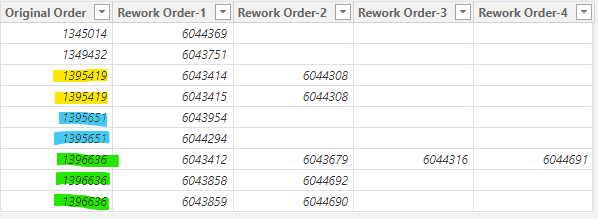
1 Like
@Melissa
The image below is how it should look,
But I do see an issue with Original Order 1395419, it is showing Rework Order 6044308 twice, and thus will be seen twice in the solution. If duplicate Rework Order numbers are seen against an Original Order, then only a single unique Rework Order numbers needs returned.
Best Regards
J
1 Like
Iteration towards a working solution and an outcome as a utility is exciting!
Hi @jprlimey,
Duplicates or sorting, that is no problem at all.
let
Source = ProdOrders,
Result = Table.Combine( Table.Group( Source, {"Original Order"}, {{"All", each
let
a = List.Distinct( List.RemoveMatchingItems( List.Combine( Table.ToColumns(_)), {null, ""})),
b = {[Original Order]{0}} & List.Sort( List.RemoveFirstN( a, 1 )),
c = Table.FromRows( {b}, {"Original Order"} & List.Transform( {1..List.Count(a)-1 }, each "Rework Order-" & Text.From(_)))
in c }} ) [All] )
in
Result
With this result
Cheers
1 Like