Hello everyone,
I’ve been facing one format error on one of the tables when refreshing on PBI Desktop, and won’t be able to fix it. 
The message is:
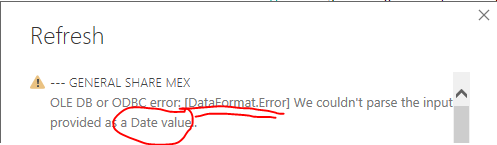
And when refreshing online it goes:
“We couldn’t parse the input provided as a Date value… The exception was raised by the IDataReader interface.”
Does anyone have a clue on how to fix that?
Thanks!!
It’s likely that something in a particular column is not a date, when the actually format should be.
It’s quite difficult on these, because you need to somehow check the underlying data, but I’m presuming that’s difficult in this case?
Maybe there’s some text in that column? Or an error with data entry.
Can you look into that column further?
Also to troubleshoot, can you start a fresh Power BI report and just bring in that one table, and test it.
Thanks Sam, I’ve just checked and the issue was on another table that I used to append it on this one. 
There was an 14/103/2018 …

