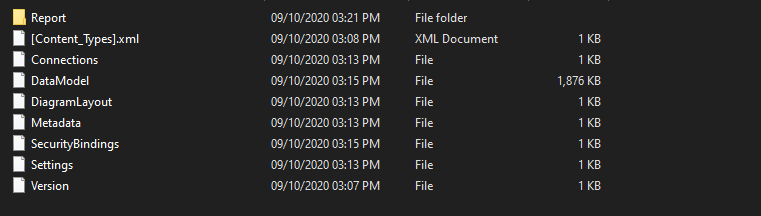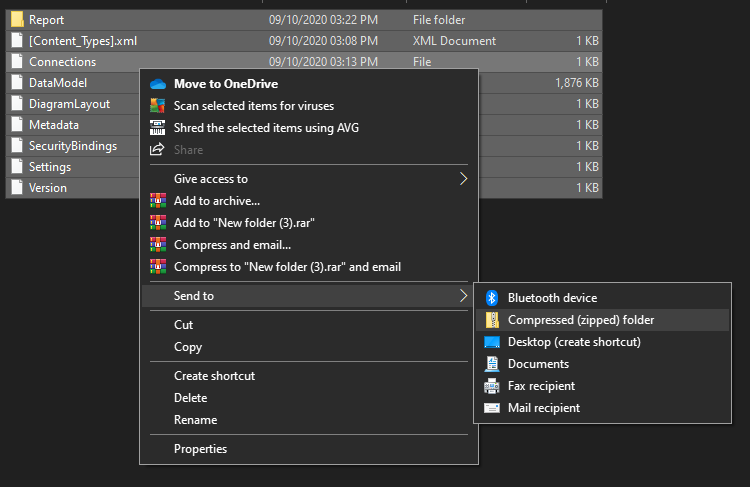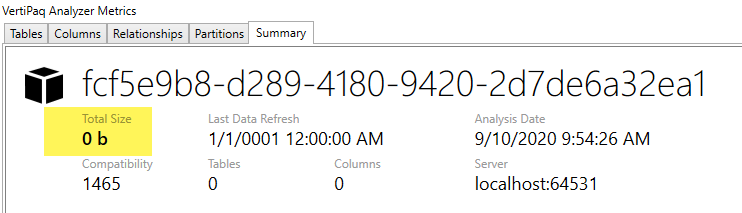I was deleting all the tables from an existing pbi file, even though i deleted all the tables it is still 6 Mb.
Hence i am not able to upload the sample file also.
Any idea why?
Hello @Anu,
Thank You for posting your query onto the Forum.
After deleting all the tables. Have you also deleted the Date table if generated/loaded in your PBIX file?
Also is your auto date/time option activated?
Thanks and Warm Regards,
Harsh
Yes i have deleted date table also.
Hi @Anu
Please save that file in another location and you would see the correct size. It can occur sometimes due to not refreshing and file correctly.
Thanks,
Ankit
Yea , i tried unchecking it, but still no difference
But in my case no data to refresh also,
I tried doing same, still 6MB
Hi @Anu,
Can you please upload the file in drive(google drive or one drive) and share the link(hope this is allowed in the forum rule book) so that forum people can have a look to support you.
You have imported visuals from marketplace that’s why the file size is bloated.

Here some steps:
-
covert the file to zip file by changing the extension

-
Extract contents
-
Delete Custom Visuals folder
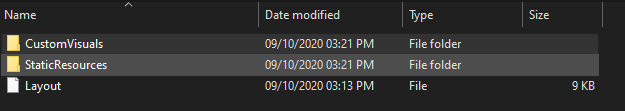
-
Zip everything back
Anu.pbix (1.8 MB)
You still have an auto-created date table. Looks like you unchecked it from the Global Settings, just not the Current File settings
after unchecking
But there will still be a file size that is not zero and @AntrikshSharma was on the right track with all the various custom visuals you have