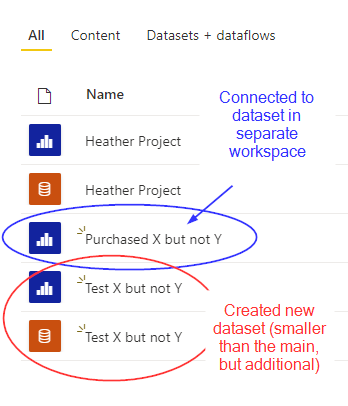Hi all ,
We are seeing a serious issue and I would like to know if other EDNA members are also experiencing it…
We have many standalone reports which have been built on a Power BI Live Dataset (Golden Dataset).
These standalone reports contain measures which are unique to the report and so have been added in the PBIX of the report, so we have a mix of measures belonging to the Live Dataset and custom measures in the standalone report / pbix.
Yesterday we have found that we are now unable to view the DAX code of the measures added to the standalone PBIX?
We can see the measure listed, but Desktop is not opening up the window to show me the DAX? This was always the case with measures belonging to the Live Dataset, but not for custom ones added to the PBIX.
The following test fails for me:
- Create new PBIX
- Connect to a Live Power BI Dataset
- Create a test measure, eg: ‘TEST’ = SUM(SALES_)
- At this point I can see my DAX code.
- Close the PBIX
- Re-open the PBIX
- Click on TEST measure and I can no longer see the DAX code.
I have opened a ticket with MS support and also raised on the MS forums
However I am concerned and suprised that many more users are not also reporting this.
Is anyone from the DNA forum seeing this? Would you be able to run the above test?
This can’t be desired behaviour - the recommended way to develop Power BI reports is to have a central (Golden) data model and to then create reports of that Live Dataset.
We can’t be expected to create every custom measure required for a specific report need in the main data model.
This is a really big issue for us!
Thanks
Mark
 ), I just uploaded the DirectQuery version of the report (created after clicking the link to be able to edit measures) - and it loaded a new dataset as well:
), I just uploaded the DirectQuery version of the report (created after clicking the link to be able to edit measures) - and it loaded a new dataset as well: