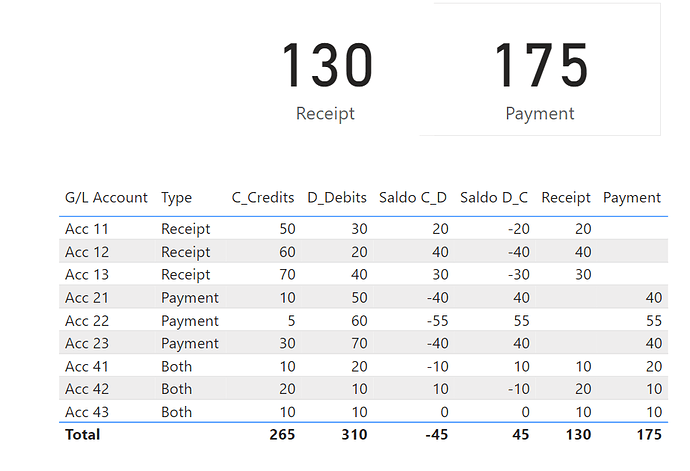I am preparing a financial report on the basis of the Trial Balance and GL Masterdata. In our organization the amount reflected in the GLs is shown in either Receipt and Payment side based on the category of the GL shown in the GL Masterdata.
There are three categories of the GLs,
-
Receipt - These GLs will only be shown in Receipt Side. Therefore if any Debit amount reflecting in the GL then the debit amount is deducted from Credit amount and net amount will be shown in Receipt Side.
-
Payment = These GLs will only be shown in Payment Side. Therefore if any Credit amount reflecting in the GL then the credit amount will be deducted from the Debit amount and net amount will be shown in Payment side.
-
Both = The Credit amount reflecting in these GLs will be shown in Receipt Side and Debit amount will be shown in Payment Side.
I have to prepare DAX formula for Receipt and Payment for the report. But I am not able to do it. I am getting boolean result if I use nested IF formula with SELECTEDVALUES.
This is the GL Masterdata table,
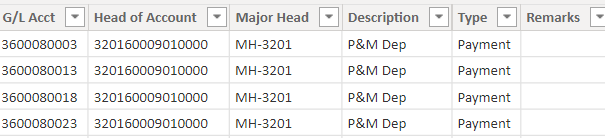
and there are two DAX Measure one is SAP Credit and the other is SAP Debit.