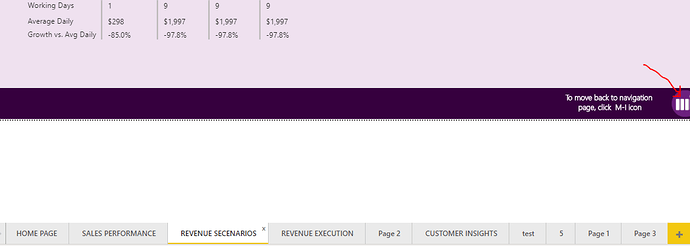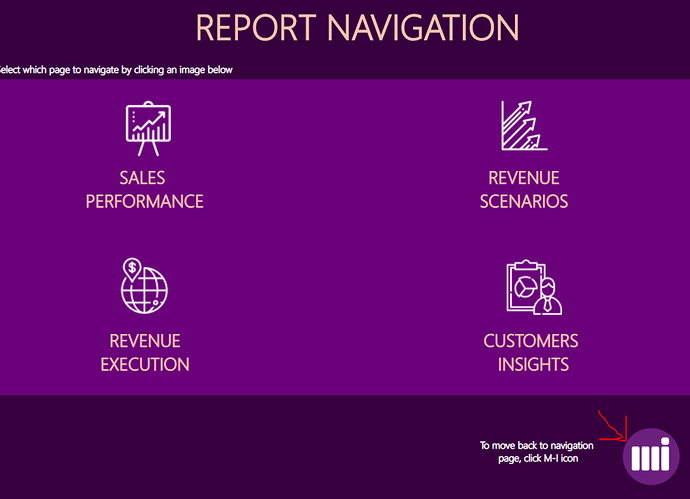The navigation technique presented in November session 2 is fantastic. However using the bookmark it resets the filters/slicers to whatever is saved with that bookmark. So while it provides a great way to help the user get around the Power BI Report, the user has to re-select the filters once they get to the new tab. Any thoughts on how to preserve the current filters while using the bookmark navigation approach?
Figured it out!Period On the bookmark settings you can do you select “data“ and then it doesn’t reset the filters.
Cool that’s great.
Hi there, I’m actually having this very same issue and can’t find this Period On the bookmark settings. Could you please share a screenshot of the steps you carried out so that I can follow? Thanks a lot!
Hello SamSPAIN, you need to be looking for the “Data” check box in the bookmark settings.
When it is checked, you are keeping the drill/filter/sort options that were in place when the bookmark was created.
If you remove the check, it will allow for any filters the user has set.
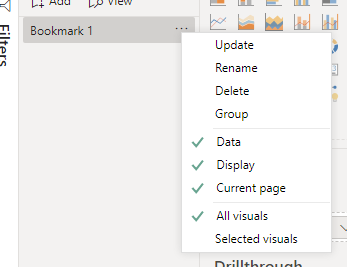
Thank you so much @Heather! Tried disabling Data and filters are being kept 
Is there any way I can bookmark my company logo (bottom right corner) to take users to HOME PAGE ?
I tried this and none of them worked:
- bookmarking icon from REVENUE SCENARIOS linked to HOME PAGE, REPORT NAVIGATION title.
- bookmarking icon from REVENUE SCENARIOS linked to HOME PAGE icon
Once more, your support is highly appreciated.
Hi @SamSPAIN try this:
Select your logo and enable “Action” in Format image then you can choose an action to perform,
select Back and see if that does the trick, otherwise assign a Bookmark
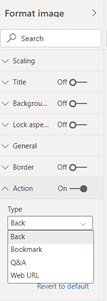
I hope this is helpful
Hi @Melissa, thank you very much indeed for your reply - however the Back option just took me to prior tab, so unfortunately it’s not doing the job I want.
I tried first bookmarking the icon from HOME PAGE then enabling Action, going to next tab, selecting the icon and linking to the bookmark. Didn’t work, so I tried the other way around (from ie. REVENUE tab to HOME PAGE) and same result…
I opened up Nov’18 Summit PBIX (which covers this taks) and tried to follow alogn with the video but didn’t see how @sam.mckay did it.
Thank you all for your help here.
@SamSPAIN, for what you are trying you need to use the Bookmark option.
First, go to the HOME PAGE, with the settings you require and create a bookmark
Next, on the REVENUE SCENARIOS, select the logo and choose the Bookmark action.
Once the Bookmark action is selected, you’ll see a field for Bookmark - select the bookmark you created for the HOME PAGE.
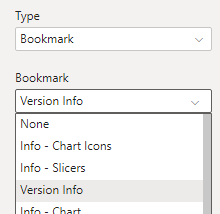
Finally @Heather! Thanks so much!
Glad to help - bookmarks are a great feature, I use them in a number of ways.