Hi All,
Is it possible to use Multiple Published Datasets in a single .pbix file?
I.E. Pull datasets from the service into a single PowerBI Desktop file.
I don’t think it is possible, but may be missing something?
Cheers,
Hi All,
Is it possible to use Multiple Published Datasets in a single .pbix file?
I.E. Pull datasets from the service into a single PowerBI Desktop file.
I don’t think it is possible, but may be missing something?
Cheers,
yes, this is possible, but there are some considerations to take into account:
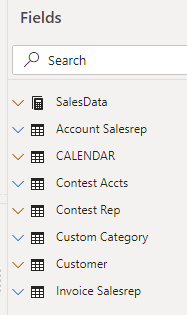
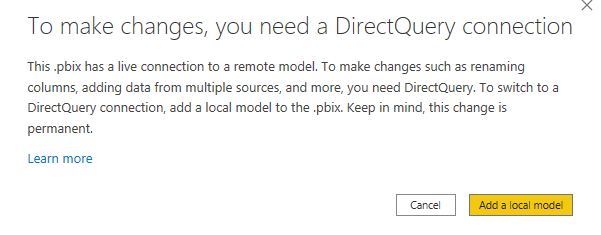
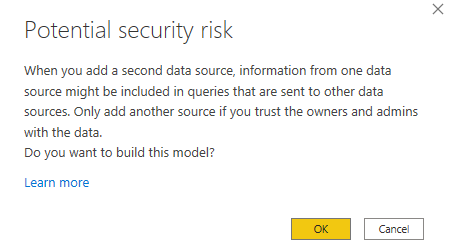
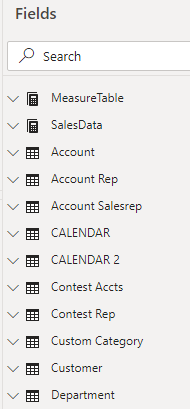
Note that I now have two calendar tables - one from each of my datasets (the color coding is handled automatically by the program) - other tables have also been duplicated, but because they were named differently in my two datasets, they do not get a number after them. You will need to work out for yourself, which tables you want as the filter tables, and create the appropriate relationships. I suggest hiding the filtered table from the report view to make this easier for development.
Multiple PowerBI YouTube channels have covered this topic, but I think Marco Russo does a great job of explaining some of the things you really have to watch out for:
Thank you @Heather, will look into this…