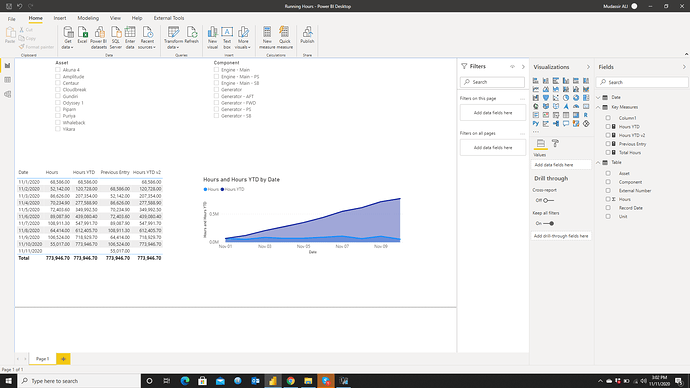I tried the following measure and it gives the running hours that are filtered by Assets & Components.
Hours YTD =
VAR MaxDate =
MAX ( 'Table'[Record Date] )
VAR CurrentDate =
SELECTEDVALUE ( 'Date'[Date] )
VAR Result =
IF (
CurrentDate > MaxDate,
BLANK (),
CALCULATE ( [Total Hours], DATESYTD ( 'Date'[Date] ) )
)
RETURN
Result
The running hours weren’t working in your case because you didn’t have a continuous Date Table. So, I added one prepared by @ Melissa which we use now for almost every report
The final result is as follows:
I took out some extracts from your Data so when running the report try using your own source (complete) file rather than the attached file.
Running Hours.pbix (100.8 KB)
BI_Running_Hours - 2020-11-10 (2).csv (9.9 KB)
Let us know if you need anything else.
Thanks.