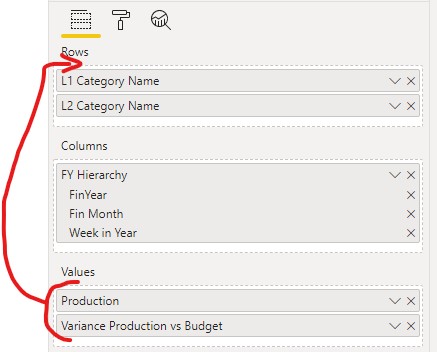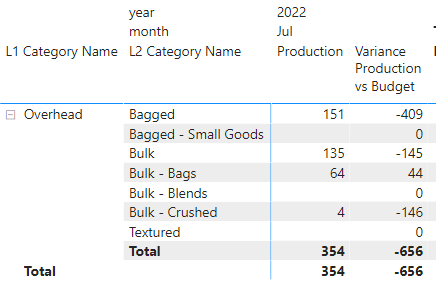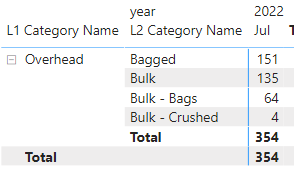Hi,
I’m trying to get the measures before the row headers/dimensions.
The first two screenshots are from Excel, where you can simply drag the values in front of the row header/dimension
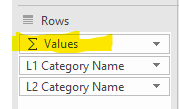
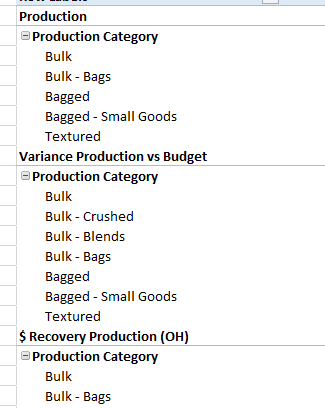
I just don’t know how to get them ‘moved’ in PBI. As the vis-fields’ are kind of ‘fixed’ in what to drag where, I can’t really move any measures/values into the rows.
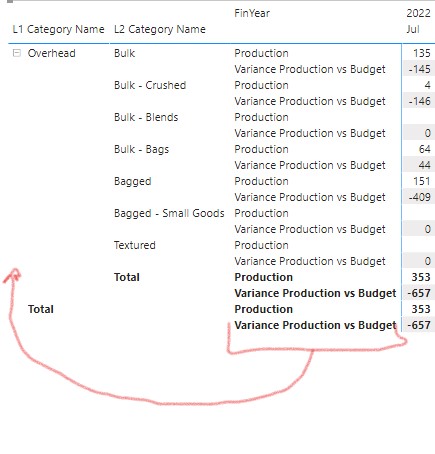
I’d like the measure names in front of the dimension, so it’s not repeating that often.