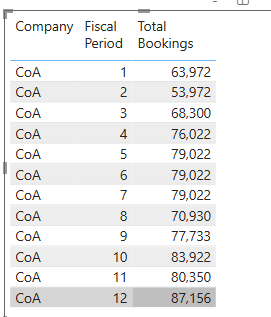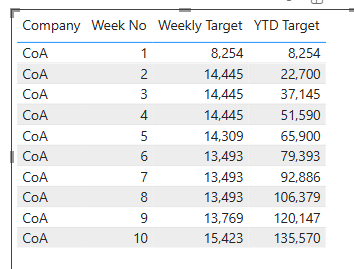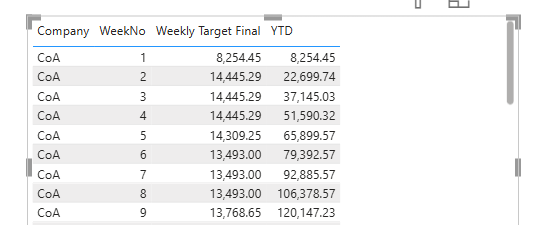Create a weekly target measure from monthly targets for both by week and cumulative
From this data
I want to create this table so that a cumulative line chart can be created (ignore the actuals as this is easily calculated from the actual weekly data)
I have two issues:
The weekly target measure doesn’t calculate correctly when l period isn’t in the table. The numbers in the Weekly Target column are correct
If I remove Period then the weekly target for Week 5 isn’t the addition of the two lines for week 5 in the previous table. It calculates at 15993 instead of the addition of 1927.57+12381.68
The cumulative Total doesn’t calculate across all the rows
weekly YTD reporting question - Copy.pbix (146.8 KB)
I’ve attached the pbix file. Any help will be much appreciated.
Thanks