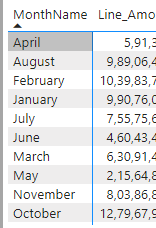
i am creating selling data by month. but the visual and table taking the month name not proper order. I tried the sorting with ascending and descending but its not working.
thanks in advance.
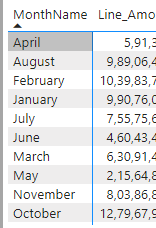
i am creating selling data by month. but the visual and table taking the month name not proper order. I tried the sorting with ascending and descending but its not working.
thanks in advance.
Hi @dipeshkumar30,
You need a numeric sort key and use “Sort By” to get the months displayed in the right order.
See this topic.
@dipeshkumar30 You are trying to sort Alphabetically I guess but you need numbers to get your sorting correctly. Do you have month numbers in your Date Table? If yes, then try to sort by Month number not by Month name.
Hi @dipeshkumar30, did the response provided by the contributors help you solve your query? If not, how far did you get, and what kind of help you need further? If yes, kindly mark the thread as solved. Thanks!
Is the Month Name column coming from date table? is that so, you can derive calculated column using 'date" column for show month number. There are DAX functions already available to get month number from date. After you add this column , you can sort the table by newly created column.