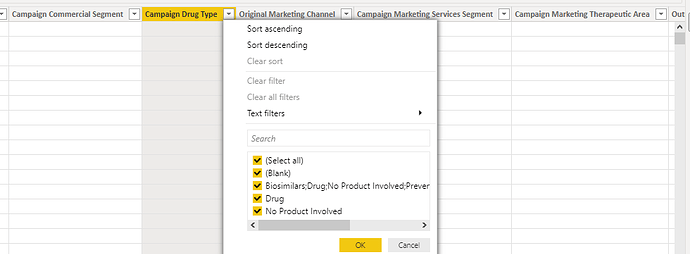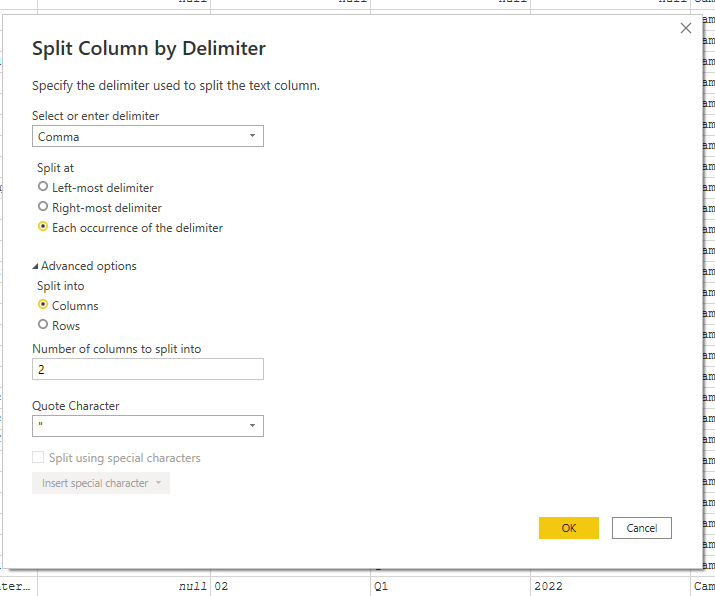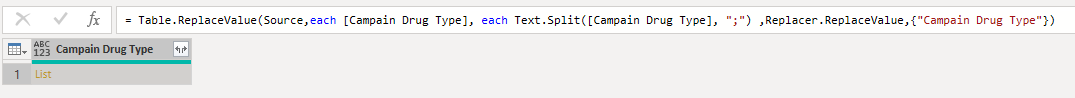Hi all,
I have a fact table with approximately 30 columns and out of the 30 columns, approximately 6 of the columns needs to be delimited, see image #1, so I can do analysis on the value. I know I can split column in power query by rows , see image #2 but is that the best modeling practice?
What have other users done when they face a situation with multiple columns on the same table that needs to be delimited.?
Thank you and still learning modeling.
Image #1
Image #2
Hi @ysherriff,
That will depend on the analysis you intend to do… But yes, it is common to split list values into rows. Note that if you have multiple columns that contain lists (so on a single row), you can use the technique described here in this thread to expand them all.
https://social.technet.microsoft.com/Forums/en-US/bf633836-b8cb-412c-a02b-c1199ace84d9/power-query-expand-multiple-lists-within-a-row-at-once?forum=powerquery
.
Of course this requires a list type, you can transform each column with something like this:
I hope this is helpful
1 Like
Yes this will increase the number of rows but the number of unique values in each column is more important for compression…
Thank you very much. One last question and then I will test it out. Where in power query where I will input the function you sent from the link. I tried Add Column but it didn’t work?
Nevermind. I need to go the Advanced Editor in power query.
Thanks much Melissa.
Thanks Melissa for your help. You lead me in the right direction. I found a solution on Curbal. I am a visual learning. 
(12) Split multiple columns into rows without errors in Power Query - YouTube