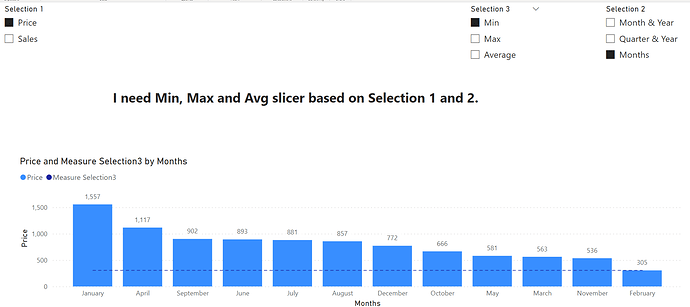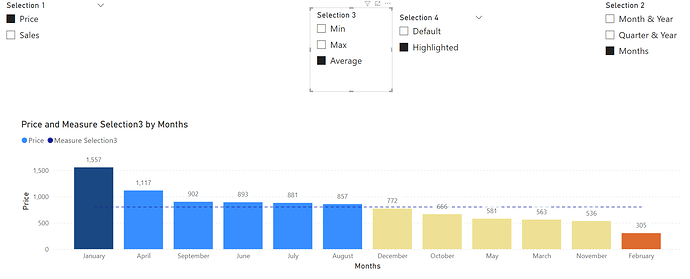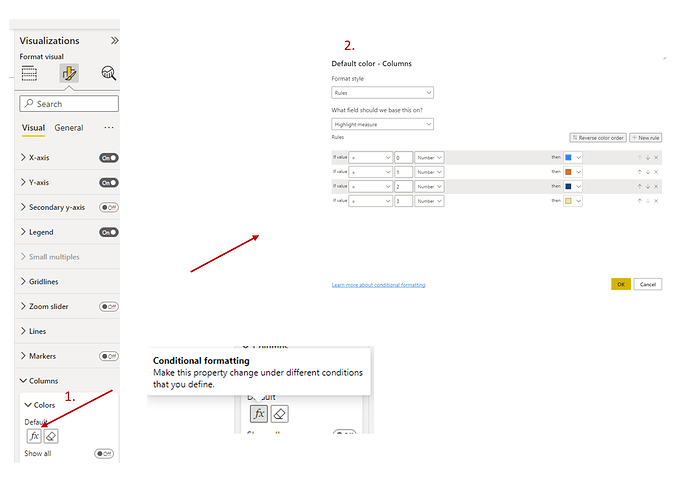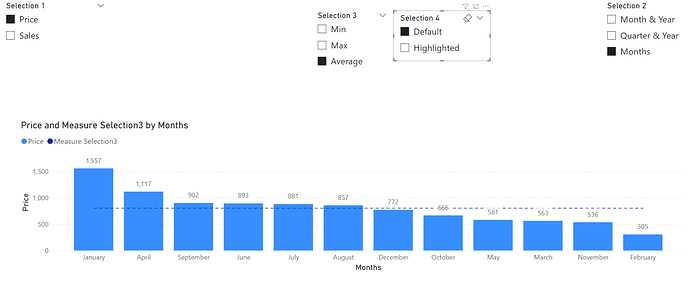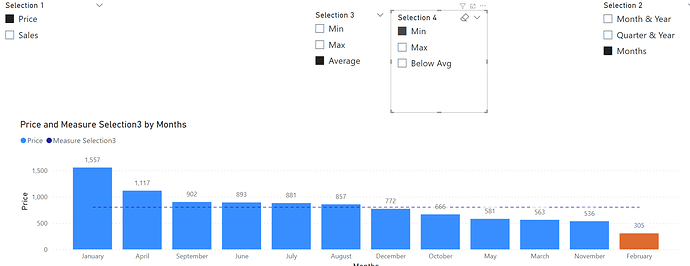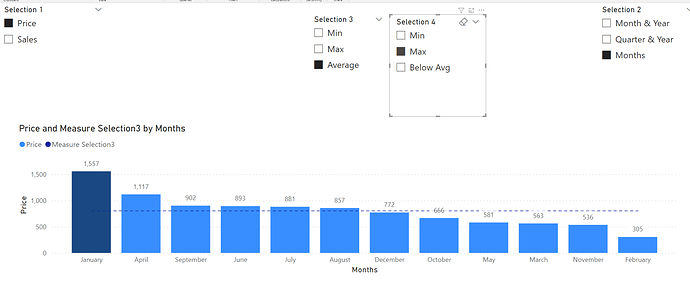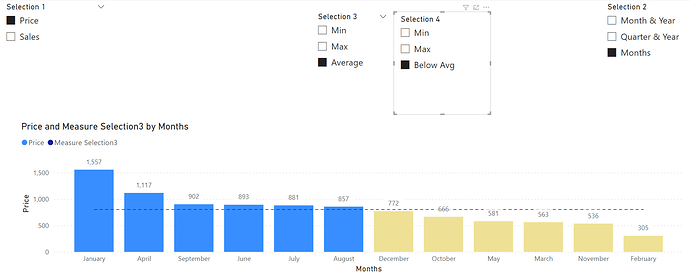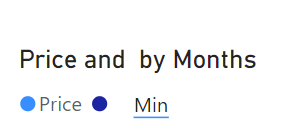Hi @khurram ,
Thank you for waiting.
In this solution I add third Slicer (Selection 3) - Min, Max, Avg and then make measure calculation based on Selection 1, 2 and 3.
I used measure branching technique - build measure on top of other.
Short description:
So we have 3 selections :
-
measure selection (Selection 1 slicer)
-
granularity selection (Selection 2 slicer)
-
Min, Max, Average function selection (Selection3)
- Slicer 1 (Measure selection ) - additional measure is created:
Measure Selection1 =
Var _MetricSelection = selectedvalue('Selection 1'[Selection 1 Order])
Return
switch(_MetricSelection,
0, [Price],
1, [Sales]
)
- and then I create sub-mesure for each function that you would like to have on Slicer 3 - minimum example (but it similar for max and average) - both Selection 1 (Measure) and Selection 2 (granularity) is used:
min value =
var _granularity = SELECTEDVALUE('Selection 2'[Selection 2 Order])
Return
if(isblank([Measure Selection1]),blank(),
calculate(
switch(_granularity,
0,minx(filter(values('Calendar'[Month & Year]),[Measure Selection1]>0),[Measure Selection1]),
1,minx(filter(values('Calendar'[Quarter & Year]),[Measure Selection1]>0),[Measure Selection1]),
2,minx(filter(values('Calendar'[Months]),[Measure Selection1]>0),[Measure Selection1])
),
ALLSELECTED('Calendar'
))
)
- and then you have all bring together ( Selection 1 (measure), Selection 2 (granularity) and Selection 3 ( function)
Measure Selection3 =
Var _MetricSelection = selectedvalue('Selection 3'[Selection 3 Order])
Return
switch(_MetricSelection,
0, [min value],
1, [max value],
2,[average value]
)
So you can use and display i.e on chart like this
This is a basic concept. Later it can be formatted, Hide title like :
etc.
Sample pbix file:
Sample Data for Dynamic Slicers_khurram.pbix (109.9 KB)
Hope this is what you’re looking for