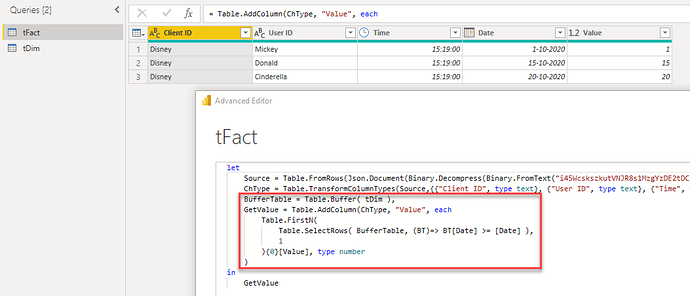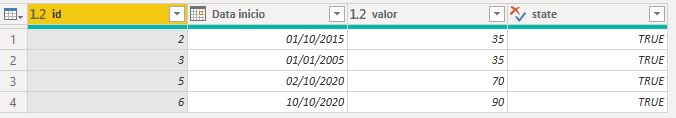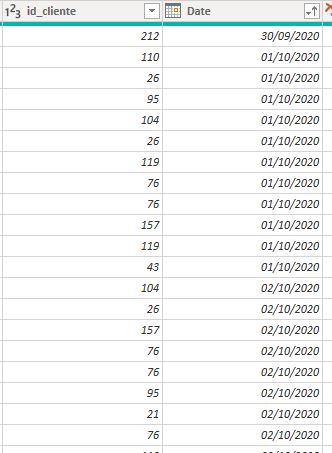Hey all
Fact table
Lookup Table
The idea is to pick the value from lookup table if Date is => Other Date
I hope this wasn’t to confuse.
BrianJ
October 29, 2020, 1:47pm
2
@pedroccamara ,
If they’re not related, you should be able to use LOOKUPVALUE if date >= other date to pull the proper value from your lookup table.
(You can use LOOKUPVALUE even if the are related, but in that case it’s easier and more efficient to use RELATED)
1 Like
Gifted
October 29, 2020, 1:49pm
3
Hello @pedroccamara .
To have the resolution you want using the M code it is necessary to try to join the two tables to bring the column that participates in the if condition.
Below is a topic that deals with the same subject. @Melissa and I solved the topic in question using different approaches.
HI DNA Team,
merge contains.xlsx (171.9 KB)
I will appreciate your help if this is possible,
I would like to merge both tables together in other to achieve the result below
[image]
The description column contains invoice number in the text string there that can be found at the beginning of the text, at the end, or in the middle.
[image]
The second table contains invoice numbers and the codes that I would like to add to my data.
Is it possible to add the column “Code” to the first table i…
Best regards
2 Likes
BrianJ
October 29, 2020, 1:54pm
4
@pedroccamara ,
Sorry - should have read the title more carefully and seen you were (appropriately) looking for a PQ solution, not DAX. Thus, @Gifted ‘s response is obviously more relevant.
3 Likes
Hi @pedroccamara ,
The filter logic in the topic referred to by @Gifted is different, however the same principle applies.
Here’s my sample file. eDNA - Merge if meet condition.pbix (20.8 KB)
2 Likes
Guys, you’re all the best!!!
BufferTable = Table.Buffer( #“Tab Time Lookup Value (timemanager_valor_hora)” ),
It’s funny because it shows only 35 on the new column value.
and this is my fact table
I really hope you can help me to find out what’s wrong with the code.
please share a sample
And notice that your date filter states: smaller or equal to NOT greater than or equal to<= [Date]
1 Like
Sample.xlsx (19.1 KB)@Melissa
Hi @pedroccamara
So with your adjusted logic, I think this should do it.null value
let
Source = Excel.CurrentWorkbook(){[Name="FactTable"]}[Content],
ChType = Table.TransformColumnTypes(Source,{{"id", Int64.Type}, {"id_user", Int64.Type}, {"id_cliente", Int64.Type}, {"Date", type date}, {"horas_facturaveis", type logical}, {"Tempo", Int64.Type}, {"Valor", Int64.Type}}),
BufferedTable = Table.Buffer( Table.Sort( LookupTable,{{"Data inicio", Order.Ascending}} )),
GetValue = Table.AddColumn( ChType, "Value", each
try Table.LastN(
Table.SelectRows( BufferedTable, (BT)=> BT[Data inicio] <= [Date]),
1 ){0}[valor] otherwise null, type number
)
in
GetValue
.Sample (1).xlsx (226.1 KB)
2 Likes
Amazing solution @Melissa !